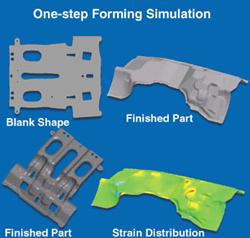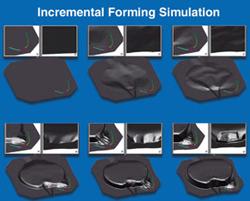Contributing Writer
- FMA
- The Fabricator
- FABTECH
- Canadian Metalworking
Categories
- Additive Manufacturing
- Aluminum Welding
- Arc Welding
- Assembly and Joining
- Automation and Robotics
- Bending and Forming
- Consumables
- Cutting and Weld Prep
- Electric Vehicles
- En Español
- Finishing
- Hydroforming
- Laser Cutting
- Laser Welding
- Machining
- Manufacturing Software
- Materials Handling
- Metals/Materials
- Oxyfuel Cutting
- Plasma Cutting
- Power Tools
- Punching and Other Holemaking
- Roll Forming
- Safety
- Sawing
- Shearing
- Shop Management
- Testing and Measuring
- Tube and Pipe Fabrication
- Tube and Pipe Production
- Waterjet Cutting
Industry Directory
Webcasts
Podcasts
FAB 40
Advertise
Subscribe
Account Login
Search
Taking advantage of simulation technology
- By Art Hedrick
- October 24, 2002
- Article
- Bending and Forming
Tremendous advancements have been made in sheet metal stamping during the last decade. Even during my short 22 years of tooling experience, I have seen dies designed with a pencil and a drafting board; with a computer; with solid modeling; and with real-world 3-D methods.
I've seen steel cut with saws, oxyacetylene, and plasma torches, to CNC machining centers, waterjets, lasers, electrical discharge machines (EDMs), and CNC plasma arc cutting machines. The speed at which this equipment can perform also has increased, from cutting steel a slow 1 inch per minute (IPM) to 600 IPM.
Such high-tech tools allow today's dies to be processed, designed, and built in a fraction of the time than previously required.
Virtual Solutions
Perhaps one of the most valuable high-tech tools introduced in the last decade or so is forming simulation. Forming simulation is a special type of finite element analysis (FEA) that simulates metal being deformed by almost any deforming method.
One of the biggest uses for this technology is the stretch and deep drawing industry. This specific type of FEA typically is referred to as drawing simulation software. It also is called a one-step solver, inverse solver, or virtual press.
What Can Forming Simulation Do?
Forming simulation software offers numerous advantages for toolmaking.
- It helps you design stamped parts so they can be formed in the most cost-efficient way using the most economical process and material. Simulation also can help you develop a part shape that can be formed or drawn easily and that will fit and function properly.
- Major areas of concern can be identified and changed easily with simulation software, such as excessive thinning, fractures, or wrinkling. Simply by inputting different sheet steel properties, you can introduce a variety of materials into the process to determine which works best. You then can design the product using the optimal material type and thickness.
- This software also allows you to predetermine a blank size and shape, which helps determine the final part cost.Figure 1shows simulation data derived from a one-step simulation process.
- Special crash simulation software can determine the final strength of the part by virtual destructive or crash testing.
- Special incremental software can show the final stamping die geometry. Figure 2shows incremental simulation process data.
Other benefits of forming simulation include:
- Reduces product design cost and unnecessary redesign.
- Reduces costly die tryout time.
- Reduces frustration during tryout.
- Reduces or eliminates the need for prototyping.
- Reduces the forming severity of the stamped part, resulting in a more robust stamping operation and less scrap.
- Removes the guesswork from the tryout process.
In addition, simulation software is designed to show details of the design, such as:
- Areas where the metal tore or fractured.
- Areas where the metal wrinkled or buckled.
- Finished part thickness anywhere on the part.
- Strain distribution of the finished part.
- A forming limit diagram representing the forming severity of the part.
- Major springback tendencies.
- Necessary blank holder pressure.
- Tonnage needed to form or draw the part at any point during the forming process.
- A virtual simulation movie file of the part being incrementally formed.
The software also helps to identify possible tooling changes that would result from:
- Draw bead additions.
- Metal gainer and draw bar additions.
- Blank size or shape changes.
- Radii changes.
- Binder or blank holder changes.
- Addendum changes.
- Blank holder pressure changes.
- Frictional lubricant changes.
- Process changes.
- Addition or subtraction of hits.
Remember that FEA software does not design the die for you, but rather shows you the results of your die design based on the data you input into the computer. A lot of people invest in this technology thinking that it will design the die for them. Not true.
Limitations of Simulation Software
The initial cost of FEA software can be substantial, so you need to compare that cost to your anticipated cost and efficiency savings over the long term. It would be surprising if your calculations do not reflect a good return on investment (ROI). I know toolmakers who have saved millions of dollars using this software.
Also, significant training is required to run the software properly. An average training period might be about two months if training is done every day. However, the amount of training needed depends on the person learning the software. Using the software and training appropriate personnel to run it effectively can provide a quick ROI.
The person operating the software will be creating and inputting the die geometry and is simply using the computer as a tool. Therefore, my recommendation is that you train a person with a great deal of formability expertise, such as a product designer, tool designer, process engineer, or diemaker. It's much easier to train a person who knows about forming and drawing how to run a computer than it is to train a computer operator how to design and process deep-drawing and forming dies.
What the Computer Needs to Do a Simulation
Certain kinds of information must be input into the computer for the software to be efficient, including:
- Mechanical properties of the material being formed. The computer doesn't recognize "good" steel so it needs more finite information, such as:
- Thickness
- n value
- r value
- Yield stress
- Young's modulus
- Poisson ratio
- Density
- Lankford coefficient
- Frictional value—Coulomb coefficient of friction.
- Die and forming geometry created by the operator or die designer—completely meshed.
Making Virtual Success a Reality
Forming simulation can help you design and build both your parts and your tooling. The real glory of forming simulation is that it does so in the virtual world, before the tool is actually built. Die geometry changes can be made in minutes instead of hours—no need for welding, grinding, or proof prototype tooling.
Forming simulation is very accurate. However, to achieve the same results after the tooling is actually built, the same variables must be achieved that were used in the simulation.
Today's simulation software doesn't tell you how to design your dies—it just gives you the result of your design. Tomorrow, who knows? It might just design the die for you. As for me, I wish they'd come up with a program that could help me put my thoughts on paper a little easier. Best of luck!
About the Author

Art Hedrick
10855 Simpson Drive West Private
Greenville, MI 48838
616-894-6855
Related Companies
subscribe now

The Fabricator is North America's leading magazine for the metal forming and fabricating industry. The magazine delivers the news, technical articles, and case histories that enable fabricators to do their jobs more efficiently. The Fabricator has served the industry since 1970.
start your free subscription- Stay connected from anywhere

Easily access valuable industry resources now with full access to the digital edition of The Fabricator.

Easily access valuable industry resources now with full access to the digital edition of The Welder.

Easily access valuable industry resources now with full access to the digital edition of The Tube and Pipe Journal.
- Podcasting
- Podcast:
- The Fabricator Podcast
- Published:
- 04/16/2024
- Running Time:
- 63:29
In this episode of The Fabricator Podcast, Caleb Chamberlain, co-founder and CEO of OSH Cut, discusses his company’s...
- Industry Events
16th Annual Safety Conference
- April 30 - May 1, 2024
- Elgin,
Pipe and Tube Conference
- May 21 - 22, 2024
- Omaha, NE
World-Class Roll Forming Workshop
- June 5 - 6, 2024
- Louisville, KY
Advanced Laser Application Workshop
- June 25 - 27, 2024
- Novi, MI