Director, Procurement Technical Assistance Center
- FMA
- The Fabricator
- FABTECH
- Canadian Metalworking
Categories
- Additive Manufacturing
- Aluminum Welding
- Arc Welding
- Assembly and Joining
- Automation and Robotics
- Bending and Forming
- Consumables
- Cutting and Weld Prep
- Electric Vehicles
- En Español
- Finishing
- Hydroforming
- Laser Cutting
- Laser Welding
- Machining
- Manufacturing Software
- Materials Handling
- Metals/Materials
- Oxyfuel Cutting
- Plasma Cutting
- Power Tools
- Punching and Other Holemaking
- Roll Forming
- Safety
- Sawing
- Shearing
- Shop Management
- Testing and Measuring
- Tube and Pipe Fabrication
- Tube and Pipe Production
- Waterjet Cutting
Industry Directory
Webcasts
Podcasts
FAB 40
Advertise
Subscribe
Account Login
Search
10 steps to winning a government contract - Step 5
Obtaining the technical data
- By John DiGiacomo and Jim Kleckner
- October 11, 2005
- Article
- Shop Management
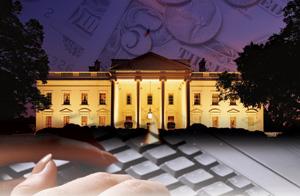 |
Accessing the bid package is an important step when bidding on a contract, but it's only step one in the process. Step two is getting the technical data you need to bid on the contract.
You might remember this advice given in a previous article: Read the contract not once but twice, and then have someone else read it for anything you missed. Don't assume—that will only cause you to possibly miss something in the bid package, and no company can afford that.
The federal government typically is good about providing the information you need to bid on its contracts and where to go to find them. First, you need to know about the specifications.
What Specifications Are, How to Get Them
Specifications are not the contract. They are the specifications and standards that the government and commercial sector have written to get what they want. In other words, specifications tell you what the government wants and how it wants it built. A few years ago all government specifications and standards were free of charge, but took a long time to obtain. Getting updates was a religious experience, and commonly companies realized that they were working from the wrong or old specification.
Because companies have been asking to use commercial specifications for years, the federal government has been moving toward commercial specifications, such as the American National Standards Institute (ANSI) and ASTM International. Today you can get them more quickly and easily, but you must pay for them because they're commercial.
If you're looking for government specifications, you can find many of them for free at the Defense Logistics Agency's Internet Bid Board System, or DIBBS, at (https://www.dibbs.bsm.dla.mil), which also has other information, such as what's been awarded to whom and what the contract is for. You also can get more information on specific national stock numbers and learn what's being purchased from www.dscc.dla.mil/search/nsn.
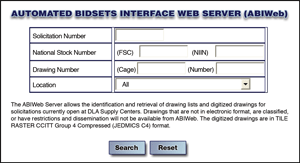 |
| Figure 1 Procurement Gateway Instructions |
In the past the government sent out a solicitation from the buying office that contained all the technical data without the specifications, but with the drawings. The drawings were on 35-millimeter cards, and you needed a reader and/or printer to evaluate and decide what the government wanted. Today you can download the information from the Internet, and when you get the prints, you can use a software viewer to see them—which you can find at DIBBS by going to "Help" and clicking on "Frequently Asked Questions ~ FAQ" and looking at the answers to questions 6 through 9.
Creating Your Own Specifications Library
As you look for the specifications, you might want to start creating your own library of specifications and standards. Most of them come in PDF format, and you can save them to a special area under the My Documents section of your computer or burn them to a CD. Creating a library allows you to save information so you can access it in the future. For example, when you get that special bid that's still using the old version of the specification number mil-std-123b instead of mil-std-123d, you will have it with you and can refer back to the old specification.
Figure 1 shows instructions from the Procurement Gateway. Although it's typically easy to get to the technical package, finding the proper national stock number or solicitation number is another matter. The national stock number is a 13-digit number located in the bid. It will look something like this: 3402-12-495-5643. The first four numbers are the Federal Supply Code number, and the rest identify the buying agency and part number. You also can find the national stock number by using the solicitation number, which might look like this: DAA001-05-F1234.
If you're looking for a technical package and it's not there, call the buyer and ask what and why. If the buyer put a package out "on the street," you, as a small-business owner, need to be able to get the technical requirements to bid on it.
How to Download Drawings
Instructions are available for setting up your viewers (ImageR and Jviewer) in Netscape and Internet Explorer so you can read the drawings. Drawings are available on fully competitive items from the Defense Industrial Supply Center (DISC), Defense Supply Center Richmond (DSCR), Richmond, Va., and the Defense Supply Center Columbus (DSCC), Columbus, Ohio, that are on open solicitation. These drawings are free to download during open solicitation. Visit DIBBS help at https://www.dibbs.bsm.dla.mil/Refs/help/BSMDibbsHelp.htm to resolve any questions or problems.
A word of caution: If you see any discrepancies between the specification and the contract, contact the technical officer or contracting office and get it resolved immediately.
As we have said in previous articles, do your homework, don't assume, and bid on just what the government wants—don't second-guess it—and ask questions. If you think you don't have enough time to bid on that perfect job, save the information, look for a "sources sought" bid request, and plan for the future. The government is going to buy it again, and next time you will be prepared.
As always, contact your local Procurement Technical Assistance Center for free advice and help finding and bidding on government contracts. To find your local Procurement Technical Assistance Center, visit www.wingov.com and click on "Find My PTAC."
John DiGiacomo is the director of the Rock Valley College Procurement Technical Assistance Center, 605 Fulton, Rockford, IL 61103, 815-921-2091, JDiGiacomo@ rvc.cc.il.us, www.wingov.com.
Jim Kleckner is a retired acquisition specialist from the Department of Defense and owner of Government Contracting Assistance, 2168 Spaulding Ave., West Dundee, IL 60118-3521, 847-426-7003, klecknerj@yahoo.com.
About the Authors
John DiGiacomo
605 Fulton
Rockford, IL 61103
815-921-2091
Jim Kleckner
Owner
Government Contracting Assistance
2168 Spaulding Ave.
West Dundee, IL 60118
847-426-7003
subscribe now

The Fabricator is North America's leading magazine for the metal forming and fabricating industry. The magazine delivers the news, technical articles, and case histories that enable fabricators to do their jobs more efficiently. The Fabricator has served the industry since 1970.
start your free subscription- Stay connected from anywhere

Easily access valuable industry resources now with full access to the digital edition of The Fabricator.

Easily access valuable industry resources now with full access to the digital edition of The Welder.

Easily access valuable industry resources now with full access to the digital edition of The Tube and Pipe Journal.
- Podcasting
- Podcast:
- The Fabricator Podcast
- Published:
- 04/16/2024
- Running Time:
- 63:29
In this episode of The Fabricator Podcast, Caleb Chamberlain, co-founder and CEO of OSH Cut, discusses his company’s...
- Industry Events
16th Annual Safety Conference
- April 30 - May 1, 2024
- Elgin,
Pipe and Tube Conference
- May 21 - 22, 2024
- Omaha, NE
World-Class Roll Forming Workshop
- June 5 - 6, 2024
- Louisville, KY
Advanced Laser Application Workshop
- June 25 - 27, 2024
- Novi, MI































