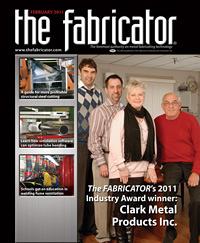Sales and Marketing Manager
- FMA
- The Fabricator
- FABTECH
- Canadian Metalworking
Categories
- Additive Manufacturing
- Aluminum Welding
- Arc Welding
- Assembly and Joining
- Automation and Robotics
- Bending and Forming
- Consumables
- Cutting and Weld Prep
- Electric Vehicles
- En Español
- Finishing
- Hydroforming
- Laser Cutting
- Laser Welding
- Machining
- Manufacturing Software
- Materials Handling
- Metals/Materials
- Oxyfuel Cutting
- Plasma Cutting
- Power Tools
- Punching and Other Holemaking
- Roll Forming
- Safety
- Sawing
- Shearing
- Shop Management
- Testing and Measuring
- Tube and Pipe Fabrication
- Tube and Pipe Production
- Waterjet Cutting
Industry Directory
Webcasts
Podcasts
FAB 40
Advertise
Subscribe
Account Login
Search
CRM and the job shop
Customer relationship management software streamlines metal fabrication marketing
- By Joe Chase
- January 31, 2011
- Article
- Shop Management
Walk the shop floor of any successful contract fabricator these days and you’ll find signs of process refinement. In the job shop, characterized by nonrepetitive jobs, we know that product quality and overall profitability depend on how well we systematize our processes. So why hasn’t this mindset been applied to the process of finding new business? A perfect shop floor alone can’t sustain a company. A manufacturer needs work, and that’s where the sales process plays a role.
In 2009 I joined Nex Solutions, a contract metal fabricator in south-central Michigan. The company already had a solid track record of double-digit growth. Managers had invested heavily in new machinery and overall manufacturing process improvement. They also had established great relationships with three market-leading companies in three different industries. At the time managers were ready to find new customers, and they brought me on to help. I was new to the manufacturing industry, but not new to building a sales organization.
First, we knew we had to move beyond the owners’ sales relationships, and bringing a sales representative onboard was a big step. Many small-business owners are leery of hiring a sales rep, and when they do, many are disappointed with the results. Hired reps probably don’t have the same knowledge, connections, and commitment to the business as you do. However, by creating a strategy and then formalizing the process, you can dramatically improve how you train a new sales rep. A formalized process gives reps a much better chance for success, as well as a system to measure their progress and make decisions.
But how do you formalize a sales process? What steps do salespeople take to bring in more business? How do they perform those steps, and when? Perhaps most important, how are those steps documented and measured? As the axiom goes, you can’t improve something unless you measure it, and this applies just as much to the sales process as to the manufacturing floor.
This is where customer relationship management (CRM) software comes into play.
Choosing CRM Software
To start its marketing strategy, Nex Solutions worked with the Michigan Manufacturing Technology Center (www.mmtc.org), an affiliate of the Manufacturing Extension Partnership through the National Institute of Standards and Technology (NIST).
Keith Helfrich, program manager for market diversification, works directly with more than 70 Michigan-based manufacturing companies. His goal, as his job title suggests, is to promote customer diversification so that manufacturers aren’t so reliant on one or two sectors—an important effort in Michigan for obvious reasons. To that end, Nex Solutions worked with Helfrich to develop a complete presales system that can be replicated and, to some degree, automated. In this effort, CRM software played a central role.
When it comes to examining such software, we disregarded the hype and instead focused on several principal features. First, a CRM database works better than manual or spreadsheet systems to remind salespeople to follow up with a prospect or customer. Second, the software also allows us to mix up our “touches,” or contacts, with the customer. A timely sequence of e-mails, direct mail pieces, and phone calls progressively tells the company story and portrays a professional image. Finally, we can get reporting measurements to improve sales activities, processes, and strategies (see Figure 1 and Figure 2).
We decided that a software-as-a-service (SaaS) model was a better fit for us than an in-house client server application. Our decision boiled down to three points: We didn’t have a dedicated, in-house IT staff; we wanted the flexibility to add remote users; and we liked the monthly fee model that didn’t lock us into a long-term commitment to one application.
Moreover, many SaaS CRM vendors offer a try-before-you-buy option. We could use the software, compare features and usability, and see which one suited our needs, all before we spent a dime. Even after we selected our favorite, we signed up for a monthly payment model first and used it for a few months before prepaying for a year to reduce our average monthly subscription fee.
We needed the software to integrate seamlessly into a salesperson’s routine. Your sales team must buy into the program, and developing a formal strategy is key. You must excite your sales team to the point that they can see quickly how using the software can increase their personal performance.
Salespeople don’t care about the same things management cares about. Sure, CRM software categorizes key customer and prospect data; helps track sales performance and related activities better; and improves sales and pipeline forecasting. That’s great for managers, but what’s in it for the sales team? How will it make their job easier? Most important, how will it help them bring in more sales?
Your salespeople may be resistant to change. If you don’t have a plan that clearly demonstrates how the tool will help them, they will fight the system. Think of it like you would your plant floor. You cannot have one or two workers from the fabrication department not following the same processes as other plant workers. The whole system breaks down. The same will happen with your CRM system. One salesperson who refuses to use it properly can doom the entire implementation.
At Nex we defined what both managers and salespeople needed from a CRM program. Salespeople needed a simple user interface and navigation (which, incidentally, eliminated many of the high-end software options). They also needed to customize work flows to automate prospect follow-up, with the software sending salespeople timely reminders. After all, a missed phone call may be a missed sales opportunity—and a costly mistake. For this reason, we needed the CRM software to integrate with the e-mail program salespeople were already using—in our case, Microsoft Outlook®.
In short, salespeople needed a system that would help them get more accomplished in less time and make more sales—then get out of the way and let them do their jobs.
Managers, on the other hand, needed to be able to customize reporting capabilities. They also wanted to import and export data, such as filtered prospect lists and other reports, directly to Excel® and other applications. (Surprisingly, we found some SaaS vendors required us to pay extra to export our own data if we decided to terminate our subscription.) Managers also wanted a vendor with a top- class IT infrastructure, including security, backup, and reliability. After all, this is a big reason for choosing the SaaS option in the first place.
Managers also wanted to customize a user’s role and permissions. We hired an outside firm to collect market data on a pool of nearly 500 prospects, and we wanted to give workers at the outside firm rights to log their findings directly into our system. Obviously, we wanted to control their permissions, or what they could and couldn’t do in the software.
Market Research
CRM software is only as good as the data you feed into it. The software can’t do market research for you. For this reason, we outsourced the task of prequalifying potential prospects. Obviously, giving our experienced salespeople a generic, unqualified list would be a waste of their time and talent.
We developed an initial prospect list through trial and error, and much of it was based on tools learned from the Michigan Manufacturing Technology Center. The goal was to find the best NAICS codes that represented manufacturers in industries that were a good fit for us. The trick was to find a handful of known, good prospects and, using an online service called ReferenceUSA (www.referenceusa.com), see what NAICS codes they use to describe themselves.
Next, we evaluated research firms that make prospecting calls. We made sure that the company we hired would allow us to interview our callers directly. These callers would be representing our company, after all. Still, we limited the outsourced prospecting to basic market research, giving the callers only three yes- or no-type questions to ask. That was all we needed to prequalify prospects, and we did not want them to portray themselves as experts about our business.
Because we demanded the research firm use our CRM software, we could effectively monitor the callers’ progress. Every day we could see how each caller was performing. We initially used two callers, but we eventually eliminated one of them because of performance issues.
The CRM software also allowed us to monitor the number of calls made per day and compare that to what the firm promised. Because we had the call records, we actually negotiated a two-week contract extension with the market research firm, essentially to ensure we got what we paid for. In the end, we ended up with a list of about 200 prequalified prospects listed in our CRM.
CRM Implementation
About a year ago we adopted a SaaS CRM called Big Contacts. To get the most out of it, we followed a defined implementation plan. During the first two months, we imported contacts, familiarized ourselves with the system, and developed that initial list of 500 prospects. Next, we outsourced to the market research firm to prequalify those leads.
By the fourth month, we had our qualified list of leads. This is when the hard work took place—but it was the work that made the entire implementation worthwhile. We identified three marketing strategies for different prospecting scenarios.
The first strategy is for prospects actively looking for services. If a prospect shows interest in our services, we develop a sales process with five touches over 10 days, and the CRM software reminds salespeople and records each touch. These can be a combination of phone calls, e-mails, and direct mail, including brochures and postcards. The second strategy is for a prospect that does outsource fabrication, but isn’t looking for a new vendor. In this case, we schedule eight touches a year. For the third strategy—involving our most promising leads, what we call our “top five prospects”—we initiate a sales process with eight highly customized touches over 30 days.
Each sequence of touches is different and can be set up in the CRM system to either occur automatically or generate a task reminder for the appropriate employee on the appropriate day. We also have sales and marketing material for each scenario, including a brochure highlighting Nex’s new capabilities, sales letters, postcards, and HTML-based e-mails. The marketing team can quickly customize some material by industry or even down to the prospect level.
By the ninth month, the rubber hit the road when we began implementing the marketing work flow, and we’ve already seen positive, measurable results. For instance, after we implemented our “top five” marketing sequence, one prospect agreed to a face-to-face meeting. That’s not so insignificant when you consider the prospect is more than 300 miles away.
Sales Process Benefits
Daily sales activities are now spelled out in detail. Each day salespeople have a list of phone calls to make, as well as letters, brochures, and e-mails to send. Before each call they have at their fingertips a detailed history of all previous conversations and e-mails with the prospect.
Most important, they no longer worry about who should be called or if they missed this or that follow-up call or e-mail. The software sends reminders, and formal sales processes are in place to help eliminate any missed opportunity. Ultimately, it has allowed our salespeople to spend more time doing what they do best: selling.
About the Author
Joe Chase
900 S. Anderson Road
Litchfield, MI 49252
517-542-0105
Related Companies
subscribe now

The Fabricator is North America's leading magazine for the metal forming and fabricating industry. The magazine delivers the news, technical articles, and case histories that enable fabricators to do their jobs more efficiently. The Fabricator has served the industry since 1970.
start your free subscription- Stay connected from anywhere

Easily access valuable industry resources now with full access to the digital edition of The Fabricator.

Easily access valuable industry resources now with full access to the digital edition of The Welder.

Easily access valuable industry resources now with full access to the digital edition of The Tube and Pipe Journal.
- Podcasting
- Podcast:
- The Fabricator Podcast
- Published:
- 04/16/2024
- Running Time:
- 63:29
In this episode of The Fabricator Podcast, Caleb Chamberlain, co-founder and CEO of OSH Cut, discusses his company’s...
- Trending Articles
AI, machine learning, and the future of metal fabrication

Employee ownership: The best way to ensure engagement

Steel industry reacts to Nucor’s new weekly published HRC price

Dynamic Metal blossoms with each passing year

Metal fabrication management: A guide for new supervisors

- Industry Events
16th Annual Safety Conference
- April 30 - May 1, 2024
- Elgin,
Pipe and Tube Conference
- May 21 - 22, 2024
- Omaha, NE
World-Class Roll Forming Workshop
- June 5 - 6, 2024
- Louisville, KY
Advanced Laser Application Workshop
- June 25 - 27, 2024
- Novi, MI