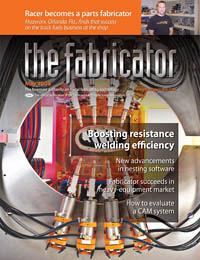Contributing Writer
- FMA
- The Fabricator
- FABTECH
- Canadian Metalworking
Categories
- Additive Manufacturing
- Aluminum Welding
- Arc Welding
- Assembly and Joining
- Automation and Robotics
- Bending and Forming
- Consumables
- Cutting and Weld Prep
- Electric Vehicles
- En Español
- Finishing
- Hydroforming
- Laser Cutting
- Laser Welding
- Machining
- Manufacturing Software
- Materials Handling
- Metals/Materials
- Oxyfuel Cutting
- Plasma Cutting
- Power Tools
- Punching and Other Holemaking
- Roll Forming
- Safety
- Sawing
- Shearing
- Shop Management
- Testing and Measuring
- Tube and Pipe Fabrication
- Tube and Pipe Production
- Waterjet Cutting
Industry Directory
Webcasts
Podcasts
FAB 40
Advertise
Subscribe
Account Login
Search
Machined-part modeling in 3-D CAD
Sure, you can model it, but can you build it?
- By Gerald Davis
- May 1, 2008
- Article
- Shop Management
Almost anything can be built. Clever machine tool manufacturers offer solutions for even the most challenging manufacturing problems.
Sometimes, however, manufacturing resources are limited. What sorts of things should CAD designers consider when modeling parts that are intended to be easy to build? Furthermore, what are the best modeling techniques to use for machined parts?
The Odd Coupling
Let's start with a fairly bad example and work toward a better solution. What we need is a coupling. It needs to be waterproof. We have a fluid path traveling along two pipes. Each pipe has a flange on the end with a bolt-hole pattern for clamping our coupling in place with ¼-20 bolts.
We also need a groove for an O-ring on each end. It would be nice if the O-rings stayed in place during assembly.
Figure 1a shows what our CAD jockey came up with as a solution. By the way, our CAD jockey selected 304 stainless steel as the material.
This 3-D CAD model does indeed have a nearly correct bolt-hole pattern on each flange. However, the counterbores for the socket head cap screws are going to be challenging to machine. When asked why the counterbores were selected, the CAD jockey explained, They looked good."
Let's move on to check out the center tube where it meets the flanges. It may not seem like a big thing, but the zero radii on the inside corners are tricky to produce with a standard lathe. The tooling needed has a very short life—the sharp vertex required on the tool quickly wears away. Again, solutions can be found, but they generally involve very hard tooling materials with relatively high costs. By increasing that radius, the part becomes easier to turn with more robust tooling.
Feeling groovy? Figure 1b shows a cross section of the proposed part that reveals a little more detail about the O-ring grooves. Our CAD jockey guessed that the tapered grooves would capture the O-rings so they would not fall out during assembly. You probably can't tell from the image, but the open end of the groove is about 1/16 inch (1.6 mm) and features sharp edges and zero radii. It would take a very patient lathe operator to machine a groove like that. Inserting the O-rings into those grooves will be challenging as well. To put it bluntly, this is a terrible design for an O-ring groove!
Out With the Odd, in With the Tool
Our original design outline was not very specific about what waterproof meant. Because we are not going to be dealing with pharmaceutical-grade water (which can dissolve some metals very quickly), let's pick out a grade of stainless that is easy to machine. An alloy such as 303 probably would be a better choice than 304. If corrosion is a serious concern, then 316 might be the way to go. If we had better design criteria, we could do a better job of selecting the material. Because no better guidelines were available, a machinable alloy is our first choice.
Let's get rid of the counterbores right off the bat. In fact, using a socket head cap screw in this application may not be the right idea at all; there is no room for a 90-degree Allen® wrench. Let's plan on using a standard hex head bolt. That requires a 7/16-in. (11-mm) box end wrench, and we'll make sure there is room to get it on the head of the bolt.
We also want to make sure the inside radii are large enough to machine easily. My personal minimum radius on turned parts is 0.015 in. (0.4 mm). Check with your machinist to learn specific recommendations for various materials and part configurations. For this part, the only thing we have to worry about is the zone for the bolt head, so let's model the part with a 1/32-in. (0.8-mm) radius.
The design specification for the O-rings was misleading. It would make more sense to specify the pressure that the final assembly must withstand. We also need to know the O-ring material and its hardness. With that information, the CAD jockey could have modeled a standard groove to accept an off-the-shelf O-ring.
By the way, O-ring manufacturers offer excellent advice for sizing and shapes of grooves for specific applications. For the purposes of this discussion, let's specify a groove size of 0.125 in. wide by 0.100 in. deep (3.2 mm by 2.5 mm). For the groove's bottom, we'll use a 0.015-in. (0.4-mm) radius. We want to model a groove that is easy to machine. It might take a trip to the toolroom to verify that the right lathe tooling is on hand.
Figure 2 shows a cross section of the revised design. The changes we made were not dramatic, but the results definitely improved the manufacturing cost. If we had time, we could refine the design requirements further to make sure we were using the minimum amount of raw material. The wall thickness of the fluid passage looks suspiciously thick, don't you think?
So far we've looked at this part simply from the design and manufacturing points of view. Let's delve a bit into how this part might be modeled using a 3-D CAD system.
A 3-D CAD Technique: Model as Machined
Figure 3a shows one method of starting a 3-D CAD model for this part. We're basically modeling the part in a sequence that is similar to the way the part could be machined. The machine shop might start with a raw billet that is the correct diameter and length. In our 3-D CAD system, we sketched a circle with a diameter of 3.5 in. (88.9 mm) and extruded it for a distance of 2 in. (50.8 mm).
Figure 3b shows the result of drilling the holes as the next modeling step. The 3-D CAD system we're demonstrating here creates holes by extruding a cut, so we sketched the five circles with the locating dimensions and then set the direction of the cut so it passed all the way through the model.
The next manufacturing step might be to use a lathe to cut the flanges on each end. In Figure 3c you can see that the 3-D CAD model now has a cut revolve to represent this. A cut revolve needs an axis of rotation and a profile to revolve. In this case, we sketched a rectangle and added a couple of radii to create the profile. Then we selected the centerline of the part as the axis of revolution. The resulting 360-degree cut looks a lot like what you'd see on a lathe.
Because we're modeling the part in a way that resembles a manufacturing sequence, we're going to add the O-ring grooves next. It might have been easier to include the sketch for the grooves in the cut revolve in the previous step, but let's explore some other 3-D CAD techniques.
In Figure 3d, we sketched a construction circle that represents the centerline of the groove. Then we offset that circle both directions to set the width of the groove. To complete the cut, we set the direction and depth—in this case, 0.1 in. (2.54 mm).
You'll have to take my word for it that I've used the mirror tool to duplicate the same groove on the other face of the part. I've also used the fillet tool to add the small radius to the bottom of the O-ring grooves.
The final step is to deburr the part. In the 3-D CAD system, we simply add a chamfer feature. We set the size and angle of the chamfer and then selected the edges, or faces, that we want to apply. Figure 3e shows our finished part in cross section.
This was a rather lengthy series of steps to create the model. If it were important to know the weight and center of gravity of the part at each step, this modeling method would be ideal. We also could use this technique to create a manufacturing instruction handout.
Modeling for the Next CAD Jockey
On the other hand, if our goal was to model this part with less effort or perhaps to please the next CAD jockey—which might be our future selves—then we might start with a revolved base feature. The sketch for this is shown in Figure 4a.
Here we have nearly every feature of the part documented in a single sketch. We have had to sketch only one-fourth of the part because our sketch is going to revolve 360 degrees (Figure 4b), and we're going to mirror the resulting revolve to create the other flange on the part (Figure 4c).
Our second (and final) step in this modeling method is to drill the five holes. In this case, we just modeled a single cut extrude and then made a circular pattern of it to create the other holes.
This modeling method keeps the 3-D CAD steps to a minimum. That is a good technique to use when the only goal is modeling convenience.
Further Study
If you have a 3-D CAD system available, try modeling this same part in other ways. You might create this as a layer cake, where you start with just a flange with holes, then add the center tube, and then add the other flange.
In all of these examples, we've been using 3-D solids. Conceptually, a solid is any region completely enclosed by surfaces that are knitted to form a watertight volume. Many 3-D CAD systems will allow you to model this part by using surfaces only. Why do it that way? For this part, I'm not sure what the advantage would be. However, some exotic chamfers along elliptical edges are best modeled with surfaces (instead of solids) to achieve an accurate result.
There is no single right way to model this part. The modeling method you use depends on what the 3-D CAD model will be used for. Some modeling techniques will make it easier to change the number of holes or the chamfers' sizes. Other techniques might make it easier to change the shape of the part so it looks more aerodynamic. If you have a good grasp of what your design intent is, you'll be better able to select the optimum modeling technique.
Gerald would love to have you send him your comments and questions. You are not alone, and the problems you face often are shared by others. Share the grief, and perhaps we will all share in the joy of finding answers. Please send your questions and comments to dand@thefabricator.com.
About the Author
subscribe now

The Fabricator is North America's leading magazine for the metal forming and fabricating industry. The magazine delivers the news, technical articles, and case histories that enable fabricators to do their jobs more efficiently. The Fabricator has served the industry since 1970.
start your free subscription- Stay connected from anywhere

Easily access valuable industry resources now with full access to the digital edition of The Fabricator.

Easily access valuable industry resources now with full access to the digital edition of The Welder.

Easily access valuable industry resources now with full access to the digital edition of The Tube and Pipe Journal.
- Podcasting
- Podcast:
- The Fabricator Podcast
- Published:
- 04/16/2024
- Running Time:
- 63:29
In this episode of The Fabricator Podcast, Caleb Chamberlain, co-founder and CEO of OSH Cut, discusses his company’s...
- Trending Articles
AI, machine learning, and the future of metal fabrication

Employee ownership: The best way to ensure engagement

Steel industry reacts to Nucor’s new weekly published HRC price

Dynamic Metal blossoms with each passing year

Metal fabrication management: A guide for new supervisors

- Industry Events
16th Annual Safety Conference
- April 30 - May 1, 2024
- Elgin,
Pipe and Tube Conference
- May 21 - 22, 2024
- Omaha, NE
World-Class Roll Forming Workshop
- June 5 - 6, 2024
- Louisville, KY
Advanced Laser Application Workshop
- June 25 - 27, 2024
- Novi, MI