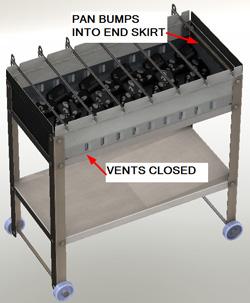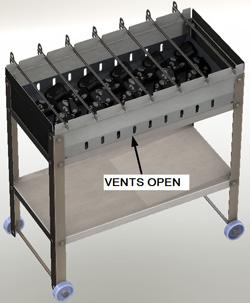Contributing Writer
- FMA
- The Fabricator
- FABTECH
- Canadian Metalworking
Categories
- Additive Manufacturing
- Aluminum Welding
- Arc Welding
- Assembly and Joining
- Automation and Robotics
- Bending and Forming
- Consumables
- Cutting and Weld Prep
- Electric Vehicles
- En Español
- Finishing
- Hydroforming
- Laser Cutting
- Laser Welding
- Machining
- Manufacturing Software
- Materials Handling
- Metals/Materials
- Oxyfuel Cutting
- Plasma Cutting
- Power Tools
- Punching and Other Holemaking
- Roll Forming
- Safety
- Sawing
- Shearing
- Shop Management
- Testing and Measuring
- Tube and Pipe Fabrication
- Tube and Pipe Production
- Waterjet Cutting
Industry Directory
Webcasts
Podcasts
FAB 40
Advertise
Subscribe
Account Login
Search
Putting 3-D CAD on the grill, Part XI
The next lesson in top-down design: A sliding fire pan
- By Gerald Davis
- November 8, 2010
- Article
- Shop Management
One of the benefits of using a tool like 3-D CAD is the opportunity to clearly visualize the operation of a mechanism. It is certainly not necessary to get a computer involved in design work, but the computerized approach probably will burn up less raw material and labor when working through design iterations.
If you’re like me, you usually can’t solve a design challenge perfectly the first time. Being able to study and operate the design from any angle is a powerful incentive to master the 3-D CAD tool.
Part X of this series ended with the intent to work on the charcoal pan shown in Figure 1a and Figure 1b. We’ll use a limit mate so that the charcoal pan will move in a realistic way when we drag it with the mouse.
(The usual disclaimer: If you’re not using the same 3-D CAD software as I am, then you’ll have to translate some of the terminology. However, the concept of parametric modeling is widely applicable.)
Knowing the Unknowable
From the beginning of this project, we’ve used a top-down modeling approach. Our goal has been to be able to control a few general parameters to drive the overall size of the assembly. We’ve used parametric links between the components so that, as the top-level parameters are changed, the mating holes and attachment points remain consistent and connected.
The sliding charcoal pan presents a challenge to our top-down approach. We know that the pan needs to slide, but how do we determine the size of the shelf so that it slides inside the grill frame and allows proper operation of the vents? We don’t really know how big the grill frame will be. So how do we parametrically link a part that is floating in space to a static part that might change in size?
We can set up parameters to control the size and the distance between the air vents—maybe 0.375-inch-wide slots on 2-in. centers as a starting point. As the pan slides, the vents in the pan and the vents cut in the skirts will align or shut off. If the slots are 0.375 in. wide, we need a range of travel that is just slightly more than 0.375 in. to give our customer the ability to vary the vent opening from closed to fully open. Let’s use 0.500 in. of travel as a starting point.
Also, let’s consider a modeling technique that does not work too well. From that we may discover techniques that are better, even if they require more steps.
In the model for the charcoal pan, we could dimension between the end of the pan and the grill frame (see Figure 2). The 0.500-in. dimension leaves the pan shorter than the frame, which is what we need in order to slide the pan. The 0.060-in. dimension shortens the pan further for manufacturing tolerance and warping due to heat.
We might be able to drag the pan with our mouse to verify that the vents operate the way we want them to. The “might” is because of the rebuilding of the CAD model. Rebuilding is something that happens quite often, sometimes automatically. Each time the part is rebuilt, the dimensions, stated as specific distances in the base sketch, are re-created and the model is updated.
With our “bad“ modeling technique, the pan jumps back into the same starting position each time the model is rebuilt, no matter how far we drag the pan prior to rebuilding! With our “good“ modeling technique, we’ll be able to drag the pan in a realistic way to test the vents, and we’ll be able to experiment with changing the size of the grill and have the pan automatically update to an appropriate size. Rebuilding the model will not cause our part to move.
As always, several possible solutions—layout sketches, blocks, and construction geometry—can be used to ensure the pan size updates with each alteration of the grill size. The approach I’m using—equations—for this sliding pan project will probably work regardless of the CAD software you’re using.
Within your software, you may discover tools that speed or simplify this process. I’m suggesting that you use this article as a starting point rather than as a mandate about how to solve this modeling problem.
The solution shown in Figure 3a uses two ideas: The part location is positioned with mates, and the part size is dimensioned with equations. The mates will use reference geometry—planes—to position the charcoal pan inside the grill frame. Those mates will control how far the pan can move. The pan size will be controlled with equation-driven dimensions. As the grill changes in size, the charcoal pan will too.
The three-click process to set up equations is shown in Figure 3a. Double-click the dimension, click on the drop-down list in the dimension value field, and select Add Equation….
In Figure 3b you see several equations that I set up for this project. I actually set up these parameters before I did the work shown in Figure 3a. Any existing variables can be used in your equation-driven dimensions. The names for the values (e.g., OverTravel) were meaningful to me when I made them up. This may be the primary advantage of using equations: The variable names create a self-documenting parametric system. So don’t be too cryptic when inventing variable names!
Prognostication
In Part XII of this series, we’ll launch into documenting this project for manufacturing and assembly, working on mechanical drawings and illustrations.
Keep in mind that this top-down modeling technique we’re using is not the only way to do this work. It may not even be the best way in every situation. However, when it comes to virtual prototyping, it is efficient to use parametrically driven features. It takes some time to set up initially, but it will pay off later by speeding the revision process. The use of reference geometry to control parametric features reduces the complexity of figuring out what drives what.
Gerald would love to have you send him your comments and questions. You are not alone, and the problems you face often are shared by others. Share the grief, and perhaps we will all share in the joy of finding answers. Please send your questions and comments to dand@thefabricator.com.
About the Author
subscribe now

The Fabricator is North America's leading magazine for the metal forming and fabricating industry. The magazine delivers the news, technical articles, and case histories that enable fabricators to do their jobs more efficiently. The Fabricator has served the industry since 1970.
start your free subscription- Stay connected from anywhere

Easily access valuable industry resources now with full access to the digital edition of The Fabricator.

Easily access valuable industry resources now with full access to the digital edition of The Welder.

Easily access valuable industry resources now with full access to the digital edition of The Tube and Pipe Journal.
- Podcasting
- Podcast:
- The Fabricator Podcast
- Published:
- 04/16/2024
- Running Time:
- 63:29
In this episode of The Fabricator Podcast, Caleb Chamberlain, co-founder and CEO of OSH Cut, discusses his company’s...
- Trending Articles
Steel industry reacts to Nucor’s new weekly published HRC price

How to set a press brake backgauge manually

Capturing, recording equipment inspection data for FMEA

Are two heads better than one in fiber laser cutting?

Hypertherm Associates implements Rapyuta Robotics AMRs in warehouse

- Industry Events
16th Annual Safety Conference
- April 30 - May 1, 2024
- Elgin,
Pipe and Tube Conference
- May 21 - 22, 2024
- Omaha, NE
World-Class Roll Forming Workshop
- June 5 - 6, 2024
- Louisville, KY
Advanced Laser Application Workshop
- June 25 - 27, 2024
- Novi, MI