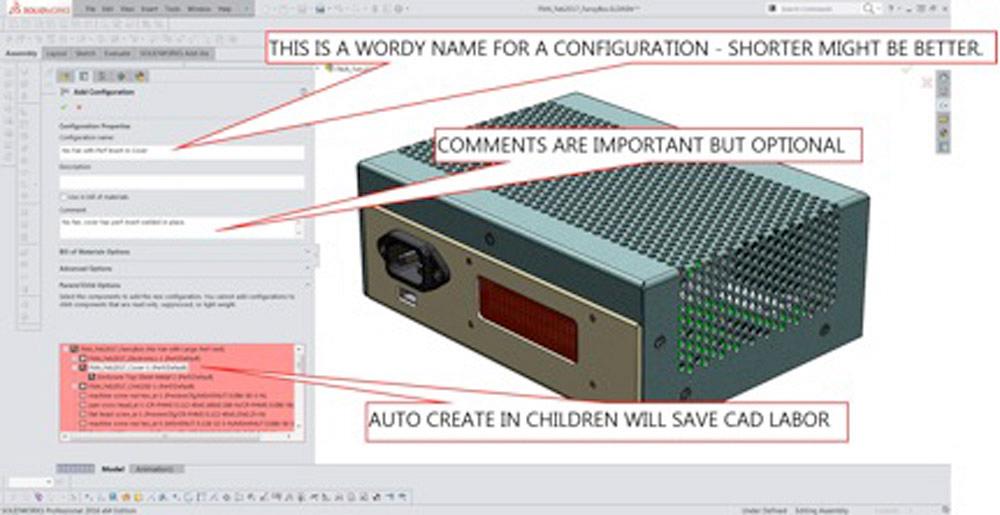Contributing Writer
- FMA
- The Fabricator
- FABTECH
- Canadian Metalworking
Categories
- Additive Manufacturing
- Aluminum Welding
- Arc Welding
- Assembly and Joining
- Automation and Robotics
- Bending and Forming
- Consumables
- Cutting and Weld Prep
- Electric Vehicles
- En Español
- Finishing
- Hydroforming
- Laser Cutting
- Laser Welding
- Machining
- Manufacturing Software
- Materials Handling
- Metals/Materials
- Oxyfuel Cutting
- Plasma Cutting
- Power Tools
- Punching and Other Holemaking
- Roll Forming
- Safety
- Sawing
- Shearing
- Shop Management
- Testing and Measuring
- Tube and Pipe Fabrication
- Tube and Pipe Production
- Waterjet Cutting
Industry Directory
Webcasts
Podcasts
FAB 40
Advertise
Subscribe
Account Login
Search
Shop technology and 3-D CAD: Design changes involve changes to CAD hierarchy
Changing parts into assemblies—and vice versa—is a frequently used work flow in 3-D modeling
- By Gerald Davis
- January 27, 2017
- Article
- Shop Management

Figure 1a
The perf pattern in this cover warped and oil-canned later in production. Dedicated tooling is not practical while the perforated pattern’s details are changing.
The perforated cover shown in Figure 1a was the conclusion to the previous (January) edition of this column. While the design seemed admirable at the time—at least the design looked functional in 3-D CAD—a hypothetical reality check returned with warped and stressed sheet metal, along with many costly machine cycles to create the perforated zone.
Perhaps, with optimized tooling, processing, and better material selection, this design could be suitable for regular batch production in quantities of hundreds at a time. This scenario excludes dedicated cluster tooling.
Manufacturers of ready-to-use perforated sheet stock do exist. Their cost per hole is excellent. The hypothetical design review committee has suggested that the design adopt that material for the cover.
As an example of life in the 3-D CAD modeling world, the design goals for this project now include:
- Material thickness suitable for countersunk holes and flat-head screws.
- Less warp caused by the perforated vent zone.
- More flexibility in the style of vent perforation.
Plan for Success
Here is the outline for what will be done in 3-D CAD:
- Continue the use of configurations in the top-level model. Three configurations of the model will be made: Figure 1a; the new version being developed (to be unveiled later); and the original design (see Figure 1b) with a fan, which the other two configurations lack.
- Create a new assembly to represent the top cover. This assembly consists of a sheet metal frame and a spot-welded perforated insert.
- Model a new sheet metal part to represent the new perforated insert.
- Update the existing sheet metal cover to replace the perforated section with a cutout to accept the new perforated insert.
A Necessary Disclaimer
The use—or possible abuse—of configurations in this project is for the convenience of file sharing with The FABRICATOR’s readership. We offer a pack-and-go .zip file (which can be found at www.thefab ricator.com/page/shop-technology-and-3-d-cad-downloads) that captures legacy information that might be useful to those striving to master the 3-D CAD detail.
Configurations are ideal for modeling screws, nuts, and other types of hardware that simply vary in size. If this were an actual project, a CAD jockey would create a new set of part numbers and files as this cover changes from a single piece of sheet metal into a welded assembly. If instead of configurations you’re interested in discussing workflows for branching projects as revisions occur, please drop us a line.
Parent as Parents
In this example, the top-level assembly has two existing configurations, shown in Figures 1a and 1b. Figure 1a more closely resembles the new design goals because it does not have the fan. With that configuration active, a new configuration is added (see Figure 2).
Here’s a CAD tip in Figure 2: Set the parent/child options to automatically create matching configurations in the children of the part assembly.
Children of Parents
Now that the parent assembly is configured, it is time to configure the children. In this example, the cover changes from being a part to being an assembly. The two-step process is detailed in Figure 3a. First, select the component to make into an assembly, and then select Form New Subassembly from the context menu.
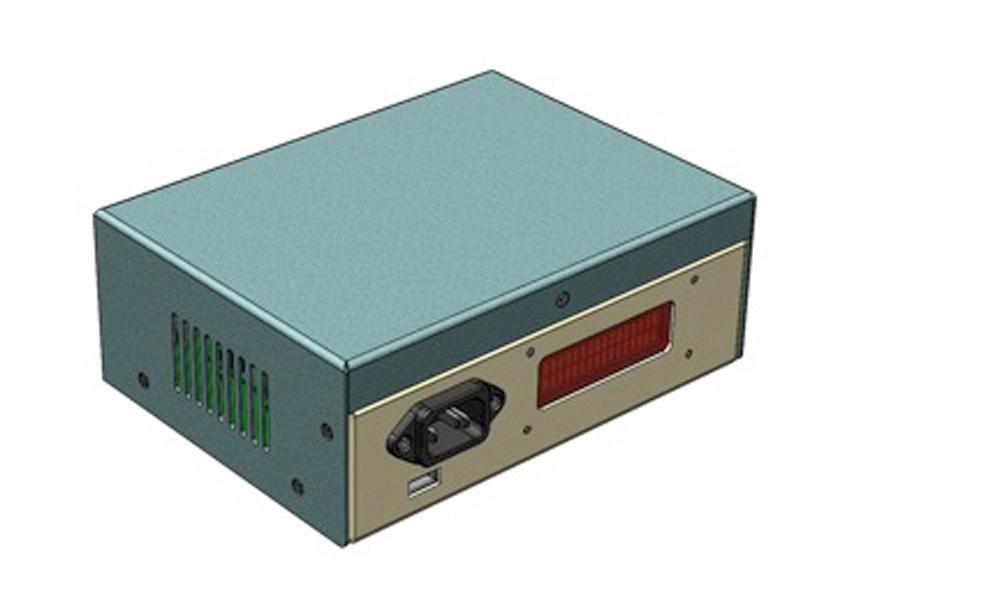
Figure 1b
The legacy design of this cover—simple slots—is to be preserved in the 3-D CAD model. Configurations are used to accomplish this.
In response, the CAD system updates the hierarchy of the assembly. This damages some of the parametric links in the model. The warning is shown in Figure 3b. The consequence of proceeding is shown in Figure 3c. Patterns for screw holes in the cover have broken links, and their sketches need to be repaired at our convenience.
The new virtual assembly was created with the name “ASSEM3.” In Figure 3d that name has been changed, so the cover’s file has a more meaningful name. The new cover assembly has only one of two parts in it so far. The cover frame exists, but the perforated insert does not. Also, the cover frame is still perforated and that needs to change to a cutout.
Remediating the Eldest Child
In Figure 4a the perforated cutout pattern has been suppressed. The sketch for the perf boundary was used to create a cutout instead. Note that this sheet metal frame has three configurations now: one for the original design with a fan, one for the second design with a perforated vent pattern, and this third design with a cutout for a perforated insert.
A Child Is Born
With the cover frame updated, the cover assembly gets a new part inserted into it. Figure 4b details the start of the process: Insert a new part, select a template, save the virtual part, give it a good file name, add features, etc. The new perforated insert part is shown in Figure 5.
Here’s a CAD tip: Use the Fill Pattern Tool to automatically model the perforated holes. This gives realistic results, but the rebuild time to generate all of the holes is significant.
Here’s another CAD tip: Use the mirror tool to reduce CAD labor. In this example, one-quarter of the part is modeled, and then that is mirrored twice. Design tip: Jog bends around the perimeter serve to stiffen and flatten the part as well as to define the flanges for spot welding.
Children of the Cover
The new perforated insert is installed inside the sheet metal frame for the cover (see Figure 6). In this example, the insert is 22 gauge, and the cover frame is 18 gauge. The jog bends are adjusted to keep the outer surfaces flush.
The new assembly takes a bow in Figure 7. Compared to Figure 1, not much has changed. And yet three design goals have been satisfied:
- Flat-head screws can go into relatively thick material, and that thick material does not have to be perf-punched.
- The assembly now has a flatter and stiffer perforated vent zone.
- The type and style of perforation in the insert can be changed without significant revision to the cover assembly.
Gerald would love to have you send him your comments and questions. You are not alone, and the problems you face often are shared by others. Share the grief, and perhaps we will all share in the joy of finding answers. Please send your questions and comments to dand@thefabricator.com.
About the Author
subscribe now

The Fabricator is North America's leading magazine for the metal forming and fabricating industry. The magazine delivers the news, technical articles, and case histories that enable fabricators to do their jobs more efficiently. The Fabricator has served the industry since 1970.
start your free subscription- Stay connected from anywhere

Easily access valuable industry resources now with full access to the digital edition of The Fabricator.

Easily access valuable industry resources now with full access to the digital edition of The Welder.

Easily access valuable industry resources now with full access to the digital edition of The Tube and Pipe Journal.
- Podcasting
- Podcast:
- The Fabricator Podcast
- Published:
- 04/16/2024
- Running Time:
- 63:29
In this episode of The Fabricator Podcast, Caleb Chamberlain, co-founder and CEO of OSH Cut, discusses his company’s...
- Industry Events
16th Annual Safety Conference
- April 30 - May 1, 2024
- Elgin,
Pipe and Tube Conference
- May 21 - 22, 2024
- Omaha, NE
World-Class Roll Forming Workshop
- June 5 - 6, 2024
- Louisville, KY
Advanced Laser Application Workshop
- June 25 - 27, 2024
- Novi, MI