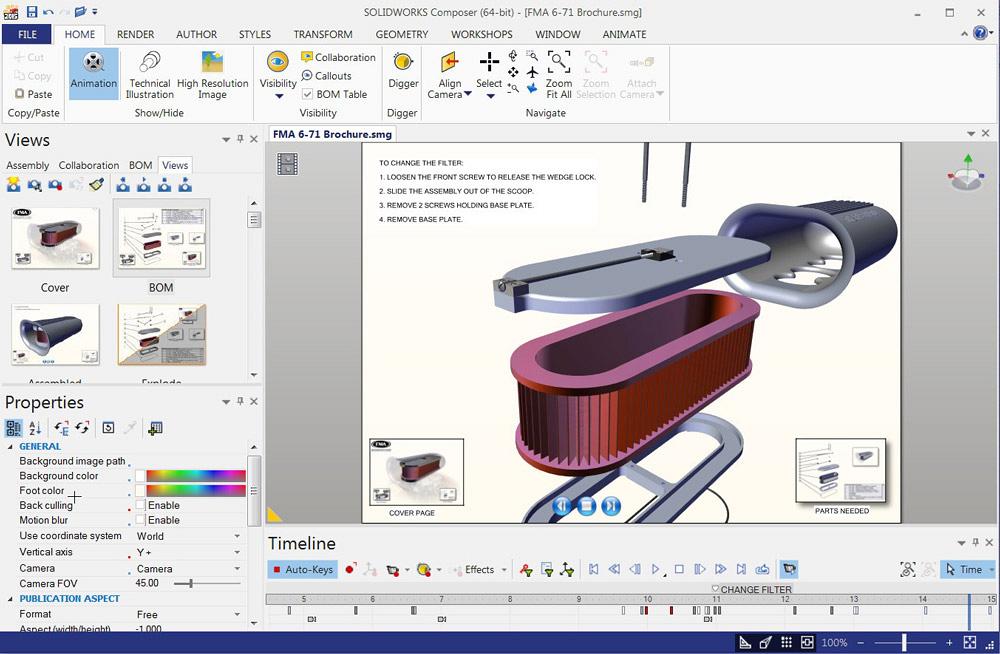Contributing Writer
- FMA
- The Fabricator
- FABTECH
- Canadian Metalworking
Categories
- Additive Manufacturing
- Aluminum Welding
- Arc Welding
- Assembly and Joining
- Automation and Robotics
- Bending and Forming
- Consumables
- Cutting and Weld Prep
- Electric Vehicles
- En Español
- Finishing
- Hydroforming
- Laser Cutting
- Laser Welding
- Machining
- Manufacturing Software
- Materials Handling
- Metals/Materials
- Oxyfuel Cutting
- Plasma Cutting
- Power Tools
- Punching and Other Holemaking
- Roll Forming
- Safety
- Sawing
- Shearing
- Shop Management
- Testing and Measuring
- Tube and Pipe Fabrication
- Tube and Pipe Production
- Waterjet Cutting
Industry Directory
Webcasts
Podcasts
FAB 40
Advertise
Subscribe
Account Login
Search
Shop technology and 3-D CAD: Using 3-D geometry to create interactive documents
Tips and tricks for preparing product illustrations
- By Gerald Davis
- February 15, 2016
- Article
- Shop Management
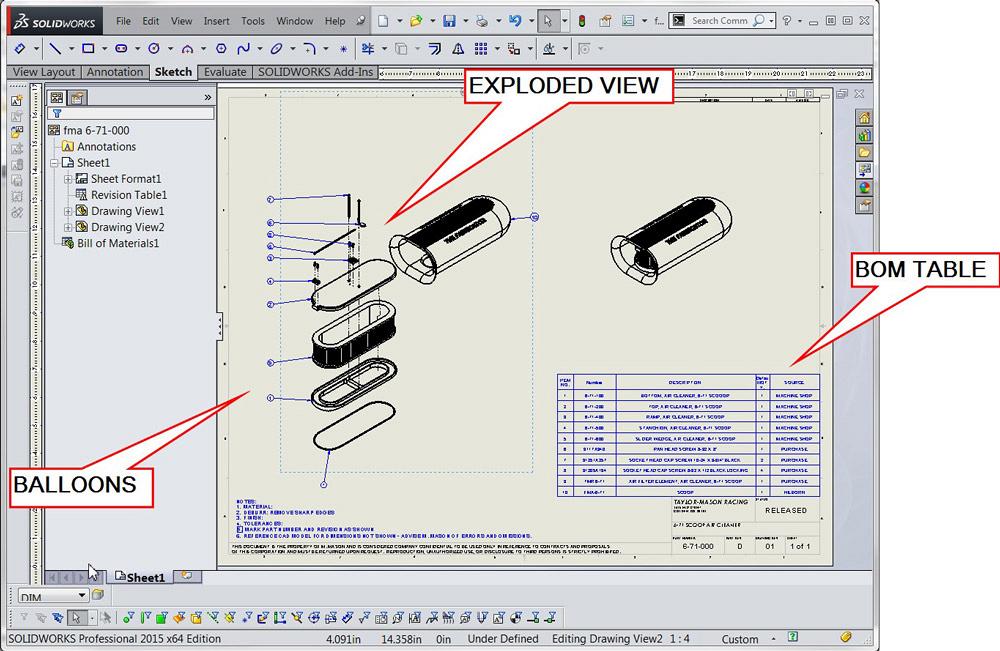
Figure 1
This drawing in progress includes a BOM table, balloons, and an exploded view. Converting 3-D geometry into this drawing takes mere minutes for an expert.
Editor's Note: If you would like to download the 3-D CAD files associated with this column, click here.
In the January 2016 edition of this column, we discussed the concept of adding value to inventory for profit. The inventory in this case is 3-D geometry—the intellectual property that 3-D CAD software spits out.
Consider a scenario in which our job shop is proficiently using 3-D CAD to convert customers’ designs into manufactured goods. We have a limited role in product development. That job is left to our customers.
We routinely convert CAD into CAM data. Through the magic of CAM, our customers’ 3-D CAD ends up controlling the motions of fabricating machinery.
Professional CAM Magic
Yes, our shop performs “CAM magic,” but not for free.
To improve the efficiency of the CAM work flow, we have invested in 3-D design software. This allows for more direct extraction of product manufacturing information (PMI) from the 3-D geometry. It also gives us an opportunity to assist, for a fee, in the design-for-manufacturing process.
The investment in a design tool—such as 3-D CAD—not only helps with converting a design into machine toolpaths, but also allows for the production of fabrication drawings based on that 3-D geometry. The customers of our shop place value on the quality of the drawings that we draft. Figure 1 is a screen shot of a drawing being created to include an exploded view as well as a bill of materials (BOM) table. We are expert and efficient at producing such drawings. Drafting for dollars is an important activity in our (hypothetical) operation.
Beyond data conversion and drawing production, the 3-D CAD system can produce illustrations and animations for embellishing service manuals and brochures. Figure 2 is a screen shot of a 3-D CAD operation in the process of generating a near-real-life image of a product. The software—and possibly hardware—required to produce such images might be built into the CAD workstation and thus not require specific capital investment. Grabbing a screen shot of a nicely positioned model is, by itself, very easy to accomplish. Getting the model into the perfect position is the craft of professional illustrators.
Our goal is to become helpful at least and essential at best to the team supporting the product. Our experience in processing CAD models for manufacturing will be leveraged to offer services in preparing illustrations for brochures and manuals.
Doing It All
Diversification is a business decision. Too much can lead to loss of focus; a single hen is risky to a diet of omelets. We merely present an opportunity, not a recommendation.
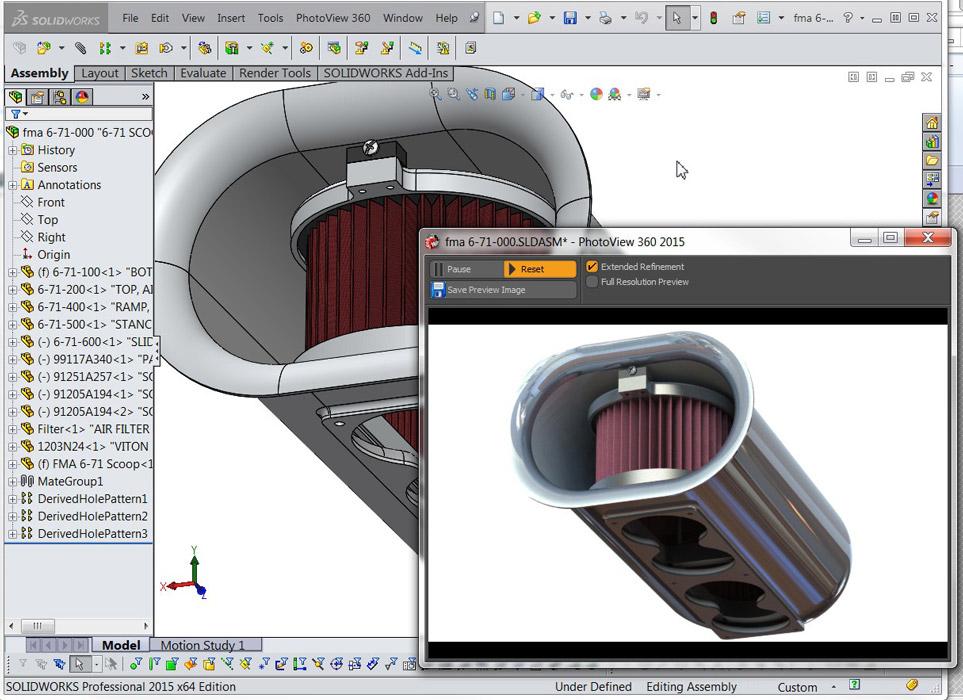
Figure 2
A rendering in progress features realistic materials and finishes. As an add-on software tool, this capability represents an incremental investment over the base 3-D CAD.
Image rendering has much in common with drafting. The ability to receive, store, and retrieve 3-D geometry in folders and files is vital. Fabricators are accustomed to dealing with security as well as revision management. Fabricators also speak “CAD” when it comes to resolving problems between design and production. They understand materials and finishes; they are attuned to the finest detail. These skills come into play when resolving problems between the design and end users.
In addition to making still shots, some brands of 3-D CAD software also can be used to create animations of the model for playback as movies. Figure 3 is a screen shot of the timeline setup (in the bottom half of the screen) for a motion study that will show the parts flying into a finished assembly. This setup took only a few mouse clicks and relied upon the CAD work already completed to create the exploded view shown in Figure 1.
For a draftsman considering an illustrator’s task, the main difference between creating a BOM drawing, as in Figure 1, and creating a collapse animation, as in Figure 3, is the editing of timeline events to control when something moves as opposed to dragging the position of components and adding balloons. Neither is hard, just different.
Services Rendered
In terms of deliverable goods, our drafting department routinely generates drawings in PDF files. We might also zip the native CAD files as part of the product delivered to our customer. When it comes to product illustrations, the deliverable file formats include movies (AVI and MP4) and images (JPG and PNG).
The images and movies we produce will be merged into documents that are the manuals, brochures, and other literature for the product. Several software products are available for merging images into documents. Website development tools, video editors, image editors, and publication layout software all come into play.
We might create MS Word® document files with embedded images, as described in the January edition of this column, or we might simply deliver the illustrations. Either way, it is likely that there will be iteration toward a finished brochure.
The first try at rendering an image is seldom perfect. As professionals, we take part in each iteration because of our skill in manipulating 3-D geometry. Not all artists in the graphics trade are proficient with 3-D CAD. We make a valuable contribution to the team as we position the model and render it to produce a beautiful result.
The Ideal Excludes the Redundant
The iterative nature of this work takes time. That time, or delay, might create demand for a better tool. The ideal tool would allow us to deliver a document that our customer can refine on their own. Such a document would allow them to position the model and to otherwise embellish, extend, and finalize.
That document could be used to create static images as well as fully interactive documents, similar to website operation.
Figure 4 shows a screen shot of a timeline from a brand of software that is designed for the production of interactive documents. The neat trick is that it works with 3-D geometry from our 3-D CAD system. In fact, this document production software imports any brand of CAD.
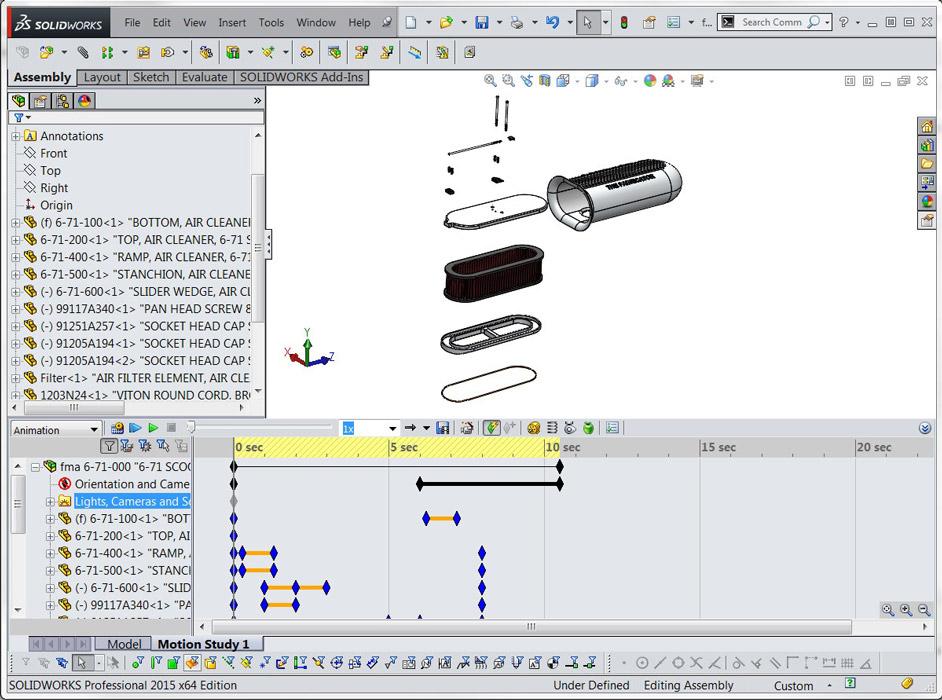
Figure 3
The timeline shown in the bottom half of this screen shot has event markers that control when and how objects appear in the graphics window. A wizard tool can create an explode/collapse animation with just a few mouse clicks.
The concepts used in composing timeline-based animations are similar in both Figure 3 and Figure 4. Event keys control the location and appearance of actors in a scene.
To eliminate redundant work, the exploded view shown in Figure 5 imported directly from the model used to create Figure 1. That is a nice time-saver when authoring a document, but it has additional value in the completed interactive document. The person viewing it can explode or collapse the model at his or her pleasure.
Figure 6 is an example of an interactive document with clickable buttons for explode/collapse as well as buttons for navigation to other pages. As another time-saver, CAD jockeys can import the information shown in the BOM table from the 3-D CAD model. This eliminates redundant data entry.
The interactive document shown in these figures is available for download in its native file format, SMG. With acknowledgement to Daniel Lubbe for his YouTube™ postings on creating interactive documents, the sample document we offer includes a BOM, explode/collapse, and movie clips that show the process of removing, exchanging, and reinstalling the air filter.
The native file may be viewed with download of a free player. Alternatively, if you have access to Windows Internet Explorer, you can view the HTML created by this document.
Gerald Davis uses CAD software to design and develop products for his clients at www.glddesigns.com. From 1984 to 2004 he owned and operated a job shop.
Gerald would love to have you send him your comments and questions. You are not alone, and the problems you face often are shared by others. Share the grief, and perhaps we will all share in the joy of finding answers. Please send your questions and comments to dand@thefabricator.com.
About the Author
subscribe now

The Fabricator is North America's leading magazine for the metal forming and fabricating industry. The magazine delivers the news, technical articles, and case histories that enable fabricators to do their jobs more efficiently. The Fabricator has served the industry since 1970.
start your free subscription- Stay connected from anywhere

Easily access valuable industry resources now with full access to the digital edition of The Fabricator.

Easily access valuable industry resources now with full access to the digital edition of The Welder.

Easily access valuable industry resources now with full access to the digital edition of The Tube and Pipe Journal.
- Podcasting
- Podcast:
- The Fabricator Podcast
- Published:
- 04/16/2024
- Running Time:
- 63:29
In this episode of The Fabricator Podcast, Caleb Chamberlain, co-founder and CEO of OSH Cut, discusses his company’s...
- Industry Events
16th Annual Safety Conference
- April 30 - May 1, 2024
- Elgin,
Pipe and Tube Conference
- May 21 - 22, 2024
- Omaha, NE
World-Class Roll Forming Workshop
- June 5 - 6, 2024
- Louisville, KY
Advanced Laser Application Workshop
- June 25 - 27, 2024
- Novi, MI