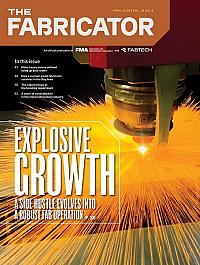Marketing Manager
- FMA
- The Fabricator
- FABTECH
- Canadian Metalworking
Categories
- Additive Manufacturing
- Aluminum Welding
- Arc Welding
- Assembly and Joining
- Automation and Robotics
- Bending and Forming
- Consumables
- Cutting and Weld Prep
- Electric Vehicles
- En Español
- Finishing
- Hydroforming
- Laser Cutting
- Laser Welding
- Machining
- Manufacturing Software
- Materials Handling
- Metals/Materials
- Oxyfuel Cutting
- Plasma Cutting
- Power Tools
- Punching and Other Holemaking
- Roll Forming
- Safety
- Sawing
- Shearing
- Shop Management
- Testing and Measuring
- Tube and Pipe Fabrication
- Tube and Pipe Production
- Waterjet Cutting
Industry Directory
Webcasts
Podcasts
FAB 40
Advertise
Subscribe
Account Login
Search
The Apple iPad in manufacturing
- By Martin Bailey
- February 23, 2010
- Article
- Shop Management
On Wednesday 27th January 2010 Steve Jobs, CEO of Apple, unveiled their latest creation - the iPad Tablet. Billed primarily as a consumer device, Jobs positioned the tablet somewhere between a smartphone and a laptop and priced it from an attractive US$499. But is there room for it in business, and specifically within manufacturing?
The iPad is essentially an iPhone 'on steroids'. Weighing in at 1.5lb (0.68kg) it has a 9.7" multi-touch screen, speaker, microphone, compass, accelerometer, (so it knows if it's being tilted and rotates the screen accordingly), Wi-Fi (the faster 802.11n standard) and Bluetooth. It comes with three storage capacities built in – 16GB, 32GB and 64GB, and is also available with 3G, allowing for internet access when outside of a Wi-Fi environment. It's powered by Apple's own A4 processor which has been specifically designed for the iPad/iPhone operating system and offers 10 hours of runtime and a month standby. Most importantly, it's downwardly compatible with almost all of the iPhone's 140,000+ apps, which means that if you already have an iPhone, as soon as you buy an iPad and plug it in all of those apps will be available on there as well. Although it has an on-screen keyboard that may not appeal to many, it's not far removed in size to a laptop keyboard, and there is an external keyboard accessory for use when desk-based.
Let's start by covering what the iPad can't do. It's not a PC or a Mac and doesn't run Windows or Mac OS, or offer multi-tasking (although the rumour mill suggests that the latter may be addressed in future updates). On the iPhone the OS is locked down to the point that each third party application can only store information in their own 'sealed' area, unlike a PC where 'My Documents' can contain every file type and be accessed by all applications. It's likely that the iPad will continue this tradition, with Apple already confirming that it will rely on iTunes for syncing with a PC. Also, due to a long running spat between Apple and Adobe, the iPhone/iPad does not support Flash, which rules out access to any websites that rely on it. Apple has been criticized and applauded in equal measure for ring-fencing access to their hardware and software. While it considerably restricts third party development flexibility, it does provide an extremely stable user experience which, unlike a Windows machine, does not degrade over time as more software is installed.
During Apple's launch it was clear that Apple's own 1GHz silicon was delivering quite a punch. Applications launched instantly and graphically intensive tasks ran smoothly. Couple a fast processor with a large rotatable touch screen and you have a product that lowers the technical knowledge usage barrier and can provide an intuitive user interface which 75m iPhone users already know how to use. For example, recently I reverted back to my previous smartphone – using the menu system was like wading through treacle and it was missing many of the additional apps that I'd come to rely on. The biggest difference was speed of information retrieval. For frequently performed tasks such as retrieving a contact, checking e-mail or a quick web search there is no comparison. Tasks that I achieve with the iPhone within 15-20 seconds I would not have seen change out of a minute, if not more on the other phone , and this is likely to improve on the iPad.
What Tasks Could the iPad Perform?
The key here is to identify what it does as well, or indeed better than existing technologies. In their launch event Apple demonstrated iPad versions of iWork, their office suite (covering word processing, spreadsheets and presentations), with each application being available for just shy of ten dollars. While you probably won't get all of the extra templates, clipart and additional bloat that comes with traditional Office suites you could argue that most people don't use many more features than font sizing or basic formulae. The iPad ships with the same basic PIM apps as the iPhone e.g. Calendar, Contacts, E-mail (including MS Exchange support) and Notes, all of which will sync with a PC or Mac through iTunes. The iPhone configuration utility allows enterprise deployment, providing easy configuration for individual business settings such as e-mail and VPN access. So for the majority of users it will tick the basic office requirements.
As a presentation tool the iPad excels. It can be connected to an external display, but would equally be suited for one-to-one presentations, ideal for sales staff or board meetings. Data retrieval is also a strong suit; it provides quick access to document, image, audio or video libraries, doing away with the need for storing large amounts of paper. Expect to see estate agents with iPads under their arms from April onwards! It would be equally at home in a manufacturing design office, providing a quick method of viewing product images or technical information.
The iPad supports the popular ePub electronic document format. Publishers will quickly move books, magazines and newspapers over to the format, so people will soon become accustomed to reading on the device as opposed to traditional paper-based media. This will provide companies with an easy way of creating large catalogues in a format that users can digest in a traditional manner. Companies that produce catalogues (such as electronic components or manufacturing consumables) will no doubt warm to this as printed versions are very expensive to produce, and although they will already have full e-commerce on their websites, there is a reason why they still produce printed version – many people still prefer to view information in a book-style format. This would also lend itself well to stock control, providing stores staff with a simple checklist interface when performing stock checks.
All versions of the iPad have the accelerometer and compass facilities, and the 3G version opens up further possibilities, as it includes assisted GPS. Many of us already take the likes of Google maps on our mobiles for granted, but when GPS is embedded into a device implemented at enterprise level this stretches the boundaries further. Imagine an application that provides relevant information to a user when they arrive at a specific location; perhaps a salesman visiting a prospect/customer, or branch data when HQ staff visit. Devices that 'know where they are' could also be used to direct the user to items of interest/relevance around them, although the sensitivity is not good enough for this to locate items on a shelf, for example, and GPS does not always work inside buildings.
Integrating the iPad to Custom Requirements
If you walk through the stages of production within a manufacturing organization and analyze the role of software at any given part, most of these relate to the supply of information; either to or from the user. Whether it be in the store room, by a machine tool, booking goods out or back in from subcontractors, dispatch and through to accounts. This information will either be fed into an enterprise system (MRP, ERP) or to a more localized system (stock control database, machine tool control software, order management etc), and this is where the work needs to be done if the iPad is to be of any real use. Many software companies are using Apple's software development kit (SDK) to develop apps to interface with their products. Although these apps are often lightweight versions of their PC cousins and optimized for the iPhone it is likely that these will be reworked to take advantage of the iPad's display. We can expect apps covering all mainstream software applications, however more niche products are unlikely to have iPhone/iPad sibling products, as the take up rate would not warrant the development costs.
What if you cannot develop or obtain an app to connect to an existing software system? There is a third option; we have already ascertained that the iPad is a competent web client (if Flash isn't required). Invariably the system you want to connect to will have a database, which in turn will have ways of getting data in and out (generally using common connectors such as ODBC), so a relatively simple solution would be to build an intranet that communicates with the application. Windows Server comes with IIS (Internet Information Services), and any of the web centric languages (PHP, Cold Fusion, .NET/ASP etc) will be able to connect to a database easily. The iPad (or any other device) could then interact with the software using a web browser. Although this still requires a considerable level of technical skill, it's likely to be a far easier and more cost-effective skill set to source than developing an iPad-specific app and will result in a more flexible solution that other devices can take advantage of. It would also be easier to manage from a security aspect, as the network administrators take care of user access control to any given data resource on the local network.
If Apple is serious about the business angle of the iPad they will need to provide companies with more information on controlling user access, tracking usage and locking down features on it (which, to be fair they have done with the iPhone), otherwise no doubt the wide range of available games will find their way onto it and eat into productivity. Another major concern is that they will be a target for theft. It's likely that you will be able to password protect it and, as with the MobileMe service on the iPhone, locate it if stolen (3G only) or remotely wipe it, but that's little consolation.
In recent years Apple products have become ber chic and this is something many businesses will want to harness. It's more likely that iPads will find homes in the boardroom than on the shop floor, due to environmental factors alone, but for facilities that already keep their production areas spotless this could be seen as the device that makes them look just that little bit more cutting edge than their competitors.
Summary
The debate is raging fiercely in the blogosphere as to whether the iPad is a 'game changer' or not, but in my opinion it is. Apple said that they would not release anything equivalent to a tablet or a netbook until they could deliver something that did everything well. Given what is already known about the iPhone and what we currently know about the iPad, reasonable assumptions can be made about the iPad's suitability for a given task. There will be of course many tasks that will always be faster or indeed only possible on a desktop/laptop than the iPad, but as a high speed, highly portable (and highly desirable) 'media consumption device' the Apple iPad will set the benchmark by which all others will be measured.
About the Author
Martin Bailey
"Millenium" 9C 9 Boulevard Charles III
MC98000 Monaco
44-870-760-6469
Related Companies
subscribe now

The Fabricator is North America's leading magazine for the metal forming and fabricating industry. The magazine delivers the news, technical articles, and case histories that enable fabricators to do their jobs more efficiently. The Fabricator has served the industry since 1970.
start your free subscription- Stay connected from anywhere

Easily access valuable industry resources now with full access to the digital edition of The Fabricator.

Easily access valuable industry resources now with full access to the digital edition of The Welder.

Easily access valuable industry resources now with full access to the digital edition of The Tube and Pipe Journal.
- Podcasting
- Podcast:
- The Fabricator Podcast
- Published:
- 04/16/2024
- Running Time:
- 63:29
In this episode of The Fabricator Podcast, Caleb Chamberlain, co-founder and CEO of OSH Cut, discusses his company’s...
- Trending Articles
AI, machine learning, and the future of metal fabrication

Employee ownership: The best way to ensure engagement

Steel industry reacts to Nucor’s new weekly published HRC price

Dynamic Metal blossoms with each passing year

Metal fabrication management: A guide for new supervisors

- Industry Events
16th Annual Safety Conference
- April 30 - May 1, 2024
- Elgin,
Pipe and Tube Conference
- May 21 - 22, 2024
- Omaha, NE
World-Class Roll Forming Workshop
- June 5 - 6, 2024
- Louisville, KY
Advanced Laser Application Workshop
- June 25 - 27, 2024
- Novi, MI