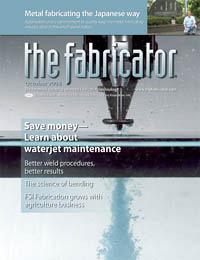Contributing Writer
- FMA
- The Fabricator
- FABTECH
- Canadian Metalworking
Categories
- Additive Manufacturing
- Aluminum Welding
- Arc Welding
- Assembly and Joining
- Automation and Robotics
- Bending and Forming
- Consumables
- Cutting and Weld Prep
- Electric Vehicles
- En Español
- Finishing
- Hydroforming
- Laser Cutting
- Laser Welding
- Machining
- Manufacturing Software
- Materials Handling
- Metals/Materials
- Oxyfuel Cutting
- Plasma Cutting
- Power Tools
- Punching and Other Holemaking
- Roll Forming
- Safety
- Sawing
- Shearing
- Shop Management
- Testing and Measuring
- Tube and Pipe Fabrication
- Tube and Pipe Production
- Waterjet Cutting
Industry Directory
Webcasts
Podcasts
FAB 40
Advertise
Subscribe
Account Login
Search
Thinking inside the box
What does top-down design mean anyway?
- By Gerald Davis
- October 1, 2008
- Article
- Shop Management
Sometimes it matters how things fit together. It is always nice when holes for screws align properly and when connectors fit in their mounting holes. When modeling a design for an assembly in 3-D CAD, you might find one technique to be useful: top-down design.
As a point of reference, bottom-up design creates every component in the assembly as a stand-alone item. As examples, a printed circuit card model would have dimensions that completely define its size without being tied to the size of the connectors mounted on it. An enclosure for the circuit card also would be designed on its own. If those dimensions are right, then it will fit around the circuit card.
A bottom-up design technique has some advantages. The parts can be used in any assembly. Sometimes it is quicker to model a part without linking its size to some external component. Certainly, you can pay less attention to the vagaries of the 3-D CAD software that you might be using.
Middle Ground
In most of the designs that I work on, I use a combination of modeling techniques. Most of the commodity items are modeled as stand-alone—or bottom-up—parts. They don't change size unless I edit them directly. When there is a relationship between parts that must be maintained no matter what else happens in the design, then I opt for top-down design methods.
For this column, the goal is to make a sheet metal enclosure for a printed circuit card. As a warning of what is to come, Figure 1 shows the board in the yet-to-be designed enclosure. The enclosure consists of a base and a top cover.
The base needs to support the board with a couple of standoffs. The base also needs to provide mounting for some connectors and an access hole for a dual inline package switch.
The top cover needs to provide clearance for some connectors. It will be attached to the base with screws.
This project certainly could be completed without using any top-down design methods, but top-down comes in handy in certain places.
Starting Point
While many mainstream 3-D CAD systems are similar, they all use slightly different terminology. I have quite a bit of experience using a particular brand of software, so please bear with me if your 3-D CAD system is a bit different. The basic idea should work with a variety of software systems.
One of the terms I'm using is assembly. An assembly is a 3-D CAD file that shows the relationship between a collection of components. A component can be a part or an assembly. Each component is in a separate file.
My starting point is to model the circuit card as a bottom-up assembly. I generally download the models for the connectors from the Internet. Sometimes I can find PDF drawings only for the connectors and end up making my own library of parts. The staff that designs the circuit card generally can give me an electronic file to define the board—at least a DXF or IDF. Sometimes I get a full 3-D model, which is always nice.
Building an accurate assembly of the various parts to represent the circuit card is important in this example because the assembly is going to be used to set the size of the sheet metal box as well as the locations of all of the holes.
First Base
With the circuit card assembly completed, the next step is to drop it into a new assembly. This will be our top-level assembly, and it eventually will contain all of the sheet metal, electronic parts, and fasteners in the project.
Next I'm going to insert the base part of the sheet metal enclosure into the top-level assembly. Because this chunk of sheet metal has never existed before, what I insert is just a new part that has no features—yet.
The first thing I do with the new part is sketch a reference line for the sheet metal (see Figure 2a). This sketch represents the outside surface of the sheet metal. Note in Figure 2a that I've assigned the sheet metal dimensions using edges and features on the circuit card assembly.
I know that this sheet metal part is going to be made from 18-ga. (0.048-in.) steel. I want to allow for some manufacturing tolerance, so I designed the vertical walls at the left and right at 0.058 in. (0.048 in. ±0.010-in. tolerance).
I'm planning on using 0.25-in.-long standoffs, so the 0.25-in. dimension is from the bottom side of the circuit card to the outside surface of the sheet metal. You can see two standoffs in Figure 2a; they wouldn't normally be there, but serve as reference in this illustration.
You might be able to see that the 4.533 dimension is a slightly different color from the other dimensions. This dimension is driven by other features and serves only as a reference to remind me of how big this box is going to be.
Figure 2b shows the sheet metal profile that was created from my line sketch in Figure 2a. The 3-D CAD system added the bend radius and thickness for me.
Figure 2c shows the width of sheet metal. I used a corner of the circuit card as the target for the sheet metal feature. Note that if the circuit board part was edited to become a different size, the sheet metal part in this top-level assembly automatically would adjust to match because of the way that its features have been defined.
Hole in the Wall
Figure 3a shows four holes cut to clear the connectors on the circuit board. I used an offset sketch tool and selected the largest diameter of the connector part. The amount of offset (0.010 in.) was a compromise between wanting a tight fit and some rational manufacturing tolerance. If this sheet metal was going to be painted, I would probably add more of a gap to allow for paint buildup.
InFigure 3b, I used a hole wizard tool to create holes for the standoffs. The little red arrows indicate which hole on the circuit card was used to center and locate the corresponding hole for a standoff. The depth of the holes in the sheet metal is linked to the thickness of the sheet metal.
For the size of the hole for the standoff, I used the manufacturer's recommendation. It is my habit to model holes at the maximum allowable tolerance and put a corresponding note on the drawing. I think this habit reduces the work load on the CNC programmer. You should check with your manufacturing department to establish a standard that matches their preference.
Again, my main goal in using the top-level assembly to set up dimensions and relationships for the cutouts in the sheet metal is to ensure they align with features on the circuit card. If the circuit card changes, then my sheet metal will adjust automatically to match.
The Bends
Some flanges are needed to stiffen the chassis and to provide a way to hold the top cover in place. Figure 4a shows the sheet metal base part with its new flanges in place. I verified that they are not shorting against the circuit card by adjusting the direction that they pro-ject from their parent feature.
The height of the flanges was a bit arbitrary. I knew that I didn't want the screws from the lid to hit any components on the circuit card. Because I didn't model everything on the circuit card, I had to make an informed guess. Obviously, if you were doing this, you would be more careful to model all of the parts on the circuit card that might influence the design of the enclosure.
Figure 4b shows the tapped holes that were added for mounting the top cover. I also cut away the extra material to reduce the weight of the part.
Behind the Curtains
Figure 5 shows the base of our new enclosure design. What you didn't see me do was to put this sheet metal part into an assembly with the standoffs. I did this because I want my mechanical drawing for this sheet metal part to have an accurate bill of materials.
If I had just modeled the standoffs as bumps in the sheet metal part, I could have saved a bit of time in modeling. However, my experience has been that modeling the parts in a way that closely resembles the manufacturing process saves time down the road when generating documentation as well as in future edits to the design.
Putting a Lid on It
You probably won't be surprised to learn that modeling the top cover is very similar to modeling the base of the enclosure.
I inserted a new part and created a sketch in it that represents the inside surface of the top cover (see Figure 6a). The top cover is from 22-ga. (0.030-in.) material.
I want a tight fit at the back, so I allowed only 0.005 in. of manufacturing tolerance. I know, this is a sin. But because of the way this screws together, I think I can get away with it.
Figure 6b shows the resulting sheet metal part based on the sketch from Figure 6a. In Figure 6c, you can see that I set the width of the lid to match the width of the base. You'll recall that the width of the base is set by the width of the printed circuit card. So, if the printed circuit card changes size, the top cover will end up adjusting itself to match.
If you're really obsessed with 3-D CAD modeling performance, you might avoid making a chain of dependency like I did. It might be a slight improvement to make the lid match the circuit card and skip the step of making it match the sheet metal base. That way, the computer has slightly less arithmetic to complete each time the model is updated.
The penalty might be that if the sheet metal gauge in the base part changes, then the top cover might not fit right. Again, your design intent is going to include anticipation of likely future edits to the 3-D CAD model.
Finishing Touches
Figure 7 shows the nearly completed top-level assembly. I've added the holes in the cover to match the screw holes in the base. I've included some bridge lances and extruded tapped holes, as well as some cute little radii on the corners to minimize the need for deburring.
The final step might be to include screws in the model so that the bill of materials will be complete and accurate.
From here, the next step is to create the manufacturing drawings. We'll save that for a future column.
Gerald would love to have you send him your comments and questions. You are not alone, and the problems you face often are shared by others. Share the grief, and perhaps we will all share in the joy of finding answers. Please send your questions and comments to dand@thefabricator.com.
About the Author
subscribe now

The Fabricator is North America's leading magazine for the metal forming and fabricating industry. The magazine delivers the news, technical articles, and case histories that enable fabricators to do their jobs more efficiently. The Fabricator has served the industry since 1970.
start your free subscription- Stay connected from anywhere

Easily access valuable industry resources now with full access to the digital edition of The Fabricator.

Easily access valuable industry resources now with full access to the digital edition of The Welder.

Easily access valuable industry resources now with full access to the digital edition of The Tube and Pipe Journal.
- Podcasting
- Podcast:
- The Fabricator Podcast
- Published:
- 04/16/2024
- Running Time:
- 63:29
In this episode of The Fabricator Podcast, Caleb Chamberlain, co-founder and CEO of OSH Cut, discusses his company’s...
- Trending Articles
How to set a press brake backgauge manually

Capturing, recording equipment inspection data for FMEA

Tips for creating sheet metal tubes with perforations

Are two heads better than one in fiber laser cutting?

Hypertherm Associates implements Rapyuta Robotics AMRs in warehouse

- Industry Events
16th Annual Safety Conference
- April 30 - May 1, 2024
- Elgin,
Pipe and Tube Conference
- May 21 - 22, 2024
- Omaha, NE
World-Class Roll Forming Workshop
- June 5 - 6, 2024
- Louisville, KY
Advanced Laser Application Workshop
- June 25 - 27, 2024
- Novi, MI