- FMA
- The Fabricator
- FABTECH
- Canadian Metalworking
Categories
- Additive Manufacturing
- Aluminum Welding
- Arc Welding
- Assembly and Joining
- Automation and Robotics
- Bending and Forming
- Consumables
- Cutting and Weld Prep
- Electric Vehicles
- En Español
- Finishing
- Hydroforming
- Laser Cutting
- Laser Welding
- Machining
- Manufacturing Software
- Materials Handling
- Metals/Materials
- Oxyfuel Cutting
- Plasma Cutting
- Power Tools
- Punching and Other Holemaking
- Roll Forming
- Safety
- Sawing
- Shearing
- Shop Management
- Testing and Measuring
- Tube and Pipe Fabrication
- Tube and Pipe Production
- Waterjet Cutting
Industry Directory
Webcasts
Podcasts
FAB 40
Advertise
Subscribe
Account Login
Search
Roll form software automatically creates flower pattern
- September 13, 2005
- Product Release
- Tube and Pipe Fabrication
Ubeco's Profil roll form design software automatically creates the flower pattern, which speeds up roll tool design for recurring profiles.
The required know-how is taken from the system's knowledge base that increases as the system is used. When a new profile is designed, usually a successfully produced similar profile from a previous project is utilized. The flower pattern and the roll tooling are modified in accordance with the new profile form.
The software automates the process by first creating a development table from the existing design project. This table represents the flower pattern scheme and contains the bending angles and methods. If necessary, the table can be edited and modified or can be created manually. To create the table for a new profile with different angles, the designer converts table angles to percentages related to the final angle. After adding any comments, the designer saves the development table, thus creating a company-specific knowledge base for different profiles.
To create a new profile, the designer simply opens the appropriate development table and applies it to the new profile, automatically creating the flower pattern for all passes without using a software-based algorithm.
Results can be verified and checked using the quality management tools: band edge stress calculation, profile stress analysis (PSA), and the Virtual Roll Forming Machine that simulates the roll forming process by finite element analysis (FEA).
Related Companies
subscribe now
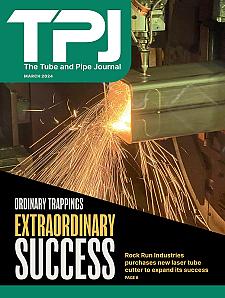
The Tube and Pipe Journal became the first magazine dedicated to serving the metal tube and pipe industry in 1990. Today, it remains the only North American publication devoted to this industry, and it has become the most trusted source of information for tube and pipe professionals.
start your free subscription- Stay connected from anywhere

Easily access valuable industry resources now with full access to the digital edition of The Fabricator.

Easily access valuable industry resources now with full access to the digital edition of The Welder.

Easily access valuable industry resources now with full access to the digital edition of The Tube and Pipe Journal.
- Podcasting
- Podcast:
- The Fabricator Podcast
- Published:
- 04/16/2024
- Running Time:
- 63:29
In this episode of The Fabricator Podcast, Caleb Chamberlain, co-founder and CEO of OSH Cut, discusses his company’s...
- Trending Articles
Team Industries names director of advanced technology and manufacturing

Orbital tube welding webinar to be held April 23

Chain hoist offers 60-ft. remote control range

Push-feeding saw station cuts nonferrous metals

Corrosion-inhibiting coating can be peeled off after use

- Industry Events
16th Annual Safety Conference
- April 30 - May 1, 2024
- Elgin,
Pipe and Tube Conference
- May 21 - 22, 2024
- Omaha, NE
World-Class Roll Forming Workshop
- June 5 - 6, 2024
- Louisville, KY
Advanced Laser Application Workshop
- June 25 - 27, 2024
- Novi, MI

























