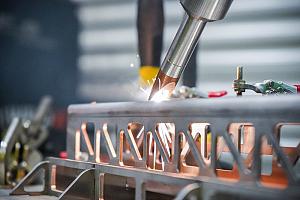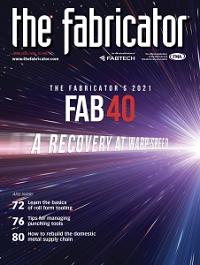Editor-in-Chief
- FMA
- The Fabricator
- FABTECH
- Canadian Metalworking
Categories
- Additive Manufacturing
- Aluminum Welding
- Arc Welding
- Assembly and Joining
- Automation and Robotics
- Bending and Forming
- Consumables
- Cutting and Weld Prep
- Electric Vehicles
- En Español
- Finishing
- Hydroforming
- Laser Cutting
- Laser Welding
- Machining
- Manufacturing Software
- Materials Handling
- Metals/Materials
- Oxyfuel Cutting
- Plasma Cutting
- Power Tools
- Punching and Other Holemaking
- Roll Forming
- Safety
- Sawing
- Shearing
- Shop Management
- Testing and Measuring
- Tube and Pipe Fabrication
- Tube and Pipe Production
- Waterjet Cutting
Industry Directory
Webcasts
Podcasts
FAB 40
Advertise
Subscribe
Account Login
Search
How manufacturers can move away from whiteboard scheduling
Metal fabrication shops looking to grow a manufacturing business are the perfect candidates to implement an ERP system
- By Dan Davis and Pam Grady
- June 30, 2021
- Article
- Manufacturing Software

Whiteboard scheduling can be effective for a time, but to really grow, a fabricating company needs to automate its scheduling. Getty Images
Visual cues are part of any efficient metal fabricating operation. They act as instant clues as to how operations should flow and where things like parts, tools, and work-in-process should go. In theory, they can help a new employee be almost as productive as a colleague with a couple of years’ experience.
In some small or medium shops (defined as under 500 employees and $250M in revenue), visual cues related to scheduling are more of a necessity than part of a grand plan. That whiteboard is how the shop floor knows what is being worked on for that day. It’s front and center for all production personnel to see.
Of course, that manual approach to scheduling may work for the fabricating company that only has a handful of jobs per day or has one large job that might last 20 hours. In those circumstances, variability is kept to a minimum.
When business increases, however, so does metal fabricating’s complexity. A schedule can change multiple times per day, and if the schedule has to be changed manually on a whiteboard, a person is tied up for extended periods making changes to the schedule that is more than likely going to change again. There’s no guarantee that fabricators and welders are seeing the correct production guidance.
Additionally, if communication is not clear and consistent, shop floor workers might be focusing on the wrong information on the very visible production schedule. In a business where deadlines are so important, a person might focus on when a job is supposed to be completed. But isn’t the real important information related to when the job should be started?
That’s where shop management software can really make a difference. Moving to a computerized environment where quotes are more easily generated, job details can be entered once, schedules are automatically created, and materials are accounted for can be a pretty powerful transition for a shop that previously attacked scheduling with a dry-erase marker, an eraser, and a whiteboard.
What small or medium shops might not realize is that they could be at the perfect point in their evolution to move to something like an enterprise resource planning (ERP) system. These shops are small and flexible enough to change processes after quick conversations. Company owners have to be involved in such decisions because they likely rub elbows with staff every day, if they aren’t already helping out with production; they aren’t going to be outsourcing such an important decision.
Still don’t believe it? Let’s take a look at the steps that need to be taken to break away from whiteboard scheduling.
1. Choose the Team for the Transition
This can be a bit difficult because spare time is rarely abundant. But to make a major change like this in a company, you need to put in the work.
The team should be made up of people who know the company’s operations—both in the front office and on the shop floor. All of that knowledge is plugged into the ERP system, which then opens the door to more automation, including scheduling.
Typically, in larger companies, organizational buy-in can be tenuous if management is not heavily invested in the ERP migration. Luckily, in small or medium-sized company environments, it’s hard for the business owner not to be involved. When the company leader is onboard, the rest of the company can see the importance of such a transition.
2. Understand Your Production Operations
That sounds simple enough, but it is a necessity if a software system is going to deliver on expectations. Information has to reflect the reality of the shop floor, or the ERP software is going to provide faulty guidance.
The good news is that if a shop is pretty good at estimating, even if that activity is based on notes found in spreadsheets, index cards, or someone’s head, the shop already has a head start on this assignment. The shop knows details such as how long it takes a machine to be set up, how long it takes to run a job on a machine, and what the lead times are for outside services for something like painting or powder coating.
At this time, it is important to determine constraints so that the software can take those realities into consideration. Fabricators know their bottlenecks because they struggle to get work through those areas every day. This task shouldn’t be difficult if everyone is being truthful.
And that’s a scenario that any fab shop looking to make this sort of transition should keep in mind. If for some reason a company leader can’t answer the process-oriented questions, doesn’t have the ability to take a critical eye to current production realities, or simply doesn’t trust anyone else to do it, that owner or manager might want to bring in a consultant with experience in implementing an ERP system. These individuals can help a shop expedite the move away from manual scheduling.
3. Jump Into It
The luxury of migrating to shop management software from manual scheduling is that you are not bogged down with the difficulties of leaving an old software system behind. Shops that have experienced this software-to-software transition know that it’s debatable when to go live. Do you keep processing some orders in the older software setup and use the new software to take care of the other orders? Do you just jump into using the new software?
Shops without that baggage can roll right into the new software. If they have done their homework and everyone is confident that the right information was entered during the early implementation phase, company leaders should be confident that quotes are correct and the subsequent work orders are going to yield realistic and profitable results.
With the ERP software up and running, the fab shop can turn its attention to scheduling—and a new take on visibility. At the very least, a new printed dispatch list can be placed in a central location—perhaps the old whiteboard?—and can be consulted to see what’s on the day’s schedule. If hot jobs come in and they need to be expedited, a new dispatch list can be printed and shared. No one has to go manually wiping down the scheduling and writing up a new version.
Those shops that want to see the changes in real time can set up monitors in convenient places where a majority of the shop floor can see it. The visible schedule is updated as long as the work orders are being entered into the ERP system. What they see at the moment is what is needed next. The software prioritizes the jobs, keeping everyone on the correct schedule.
Ready for Growth
The exciting thing about installing an ERP system as a small or medium-sized business is that it can help a company manage its growth in a much more organized way. For example, a fab shop often purchases material based on what’s needed for a job. It has no real interest in maintaining an inventory. As jobs increase, however, it’s not feasible to purchase material directly for every order. It becomes difficult to track, and the increased variability associated with more work also increases the potential for error. Having software that stays on top of all the material needs for upcoming jobs makes material purchasing a lot easier. If the shop decides it wants to start maintaining a small inventory for reoccurring jobs or hard-to-locate metal, software also can keep tabs on that, ensuring that sheets aren’t stored away and forgotten.
ERP systems also are designed with functionality that a metal fabricator might not need right away, but down the line. If a new customer demands quality reports for the precision parts it’s buying, many ERP systems have the functionality that sets the foundation for a technician to collect key quality metrics, enter them into the software, and create a database that has all of the details the client is looking for. With a couple of clicks, reports can be created and shared with these customers.
That’s just the beginning of future functionality. Want to track key performance indicators to capture true business performance? Want to create an e-commerce tool on the website to help with order processing? Want to capture more information about customers in a centralized area so that everyone knows the latest happenings with key accounts? All of that and even more is possible with an ERP system.
As for the whiteboard, a fab shop can put it to good use. For instance, it can be used to share company news like upcoming birthdays or luncheons—events that aren’t likely to upset the daily production schedule.
About the Authors

Dan Davis
2135 Point Blvd.
Elgin, IL 60123
815-227-8281
Dan Davis is editor-in-chief of The Fabricator, the industry's most widely circulated metal fabricating magazine, and its sister publications, The Tube & Pipe Journal and The Welder. He has been with the publications since April 2002.
Pam Grady
Senior Operations Consultant
975 Evergreen Circle
The Woodlands, TX 77380
281-681-1959
Related Companies
subscribe now

The Fabricator is North America's leading magazine for the metal forming and fabricating industry. The magazine delivers the news, technical articles, and case histories that enable fabricators to do their jobs more efficiently. The Fabricator has served the industry since 1970.
start your free subscription- Stay connected from anywhere

Easily access valuable industry resources now with full access to the digital edition of The Fabricator.

Easily access valuable industry resources now with full access to the digital edition of The Welder.

Easily access valuable industry resources now with full access to the digital edition of The Tube and Pipe Journal.
- Podcasting
- Podcast:
- The Fabricator Podcast
- Published:
- 04/30/2024
- Running Time:
- 53:00
Seth Feldman of Iowa-based Wertzbaugher Services joins The Fabricator Podcast to offer his take as a Gen Zer...
- Industry Events
Pipe and Tube Conference
- May 21 - 22, 2024
- Omaha, NE
World-Class Roll Forming Workshop
- June 5 - 6, 2024
- Louisville, KY
Advanced Laser Application Workshop
- June 25 - 27, 2024
- Novi, MI
Precision Press Brake Certificate Course
- July 31 - August 1, 2024
- Elgin,