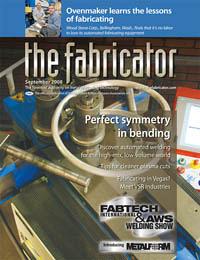Contributing Writer
- FMA
- The Fabricator
- FABTECH
- Canadian Metalworking
Categories
- Additive Manufacturing
- Aluminum Welding
- Arc Welding
- Assembly and Joining
- Automation and Robotics
- Bending and Forming
- Consumables
- Cutting and Weld Prep
- Electric Vehicles
- En Español
- Finishing
- Hydroforming
- Laser Cutting
- Laser Welding
- Machining
- Manufacturing Software
- Materials Handling
- Metals/Materials
- Oxyfuel Cutting
- Plasma Cutting
- Power Tools
- Punching and Other Holemaking
- Roll Forming
- Safety
- Sawing
- Shearing
- Shop Management
- Testing and Measuring
- Tube and Pipe Fabrication
- Tube and Pipe Production
- Waterjet Cutting
Industry Directory
Webcasts
Podcasts
FAB 40
Advertise
Subscribe
Account Login
Search
3-D CAD strengthens customer bond
What goes into a successful 3-D CAD work center?
- By Gerald Davis
- September 1, 2008
- Article
- Shop Management
For many of the job shops that I've visited, the 3-D CAD system investment was largely a marketing decision; the goal driving that decision was customer service.
I recently asked a job shop owner what prompted the purchase of a 3-D CAD system, and part of the answer reaffirmed the aforementioned thesis. First, the 3-D CAD system offered the job shop the promise of convenience in exchanging design documentation. Second, the software attracted a specific clientele.
Marketing a 3-D Vision
By advertising that it had 3-D CAD resources, the job shop differentiated itself from its competition. Paper and pencil might be the ideal solution for some manufacturing scenarios, and 2-D CAD might work perfectly for others. On the other hand, 3-D CAD addresses a product development scenario that is more visual. More excitement can be generated, and the design process calls for the inclusion of many disciplines. Somewhere in the urgent cycle of inspiration, design, prototype, refinement, and mass production, there is also a great opportunity for profit with 3-D CAD.
Establishing a great relationship with a customer is a cornerstone of marketing success. For some job shops, 3-D CAD is perceived as an important element of the customer relationship. However, in too many job shops, a huge gap exists between the marketing vision and the complexity of maintaining a 3-D CAD workstation.
Most job shops have had success installing computer hardware and software for business functions such as word processing, spreadsheet construction, and Internet browsing. Setting up a computer system for office software does not require much more than taking it out of the box. If some esoteric technology mastery is needed, a contract with a computer consultant for a few hours per year is enough to get the job done. It is not unusual for an office computer to run for more than three years without too much heartache. The same cannot be said for design software.
After installing the 3-D CAD system, the job shop owner I was talking with discovered that buying software is just the first step in the process (Figure 1). It was a revelation that the software requires constant maintenance, the hardware is never quite good enough, and the skill required to operate it seems to take perpetual training.
Is the dream of successful 3-D CAD ownership chimerical? Is it just a utopian fantasy that is highly improbable? I assured my friend that, with proper insight and planning, 3-D CAD can be tremendously rewarding.
Moving Target
As I hinted earlier, the state of the art in 3-D CAD software is evolving. As a contrast, consider the word processing software that almost everyone uses. It has some frustrating features, but generally it works exactly as you expect it to. The built-in help system can answer almost any how-to question. The word processing software seldom crashes with a total loss of your current project. The newest versions of the software still will open documents created long ago. Word processing is a well-defined business tool.
Compared to office software, only a relatively small number of computers are running 3-D CAD software. The result is a higher per-seat cost. If it were as ubiquitous as word processing, the cost of 3-D CAD would certainly be lower.
In another contrast to word processing, 3-D CAD software capabilities are still being invented. Translating ideas into typed words is a clearly understood process. Translating design inspiration into reality is a process that has not been perfected.
Because of the constant invention and improvement in 3-D CAD software, some flaws emerge that can range from mildly irritating to disastrous for those using the software. All of the software companies producing 3-D CAD tools are doing their best to release perfect software. However, perfecting the software takes time. Because the software is constantly changing, the software can never fully be debugged.
Someday 3-D CAD software functionality might be defined as clearly as word processing. If that happens, the serious debugging will occur. Until then, you should plan on having to deal with software bugs.
In other words, prepare for ongoing costs associated with updating the software. With your word processor, you might get a "free" update over the Internet. But think of it this way: It is not really free because several million people each pay a small amount that is built into the purchase price of the software.
In the 3-D CAD world, the cost of the software development is paid for by a much smaller group of users. If the cost of the debugging were built into the purchase price, the purchase price would be very large. Some software vendors do exactly that and are proud of the fact that there is no additional software maintenance fee. As a competitive ploy, many 3-D CAD software companies will offer the update service as a separate item. That lowers the initial price of the software.
You could opt not to pay for the updates. That reduces your apparent cost of operation. If you can live with the bugs in the system, that approach works. However, my experience has been that paying for the updates is more cost-effective than working around the bugs.
The Cost of Debugging
My attitude is that I'm paying people to invent tools that I can use to be more efficient as a designer and manufacturer. I build that software development expense into my business planning.
I would prefer they develop better 3-D CAD tools faster. I also would prefer that they fix flaws as fast as they are discovered. When I pay for software updates, I want to receive them in a timely manner.
Each software supplier has its unique approach to satisfying those expectations. When you are making an investment in 3-D CAD, you should discuss the topic of updates and clearly understand the software developer's update process. This is one area where 3-D CAD companies differentiate.
The time required to download and install a 3-D CAD software patch can be disruptive to normal work flow. With your machine tools, you have a plan for scheduling routine maintenance. In the same way, you should plan for routine maintenance of your 3-D CAD workstations. The tricky bit is that software updates don't always mesh nicely with a prepared schedule.
With regard to administering software updates, it is easier to recommend what to do rather than how to do it. The how to depends on the specifics of your installation. In general, you should have a procedure that creates a backup of your system on a regular basis. In addition, immediately prior to each software update, you should create a snapshot backup that could be used to restore the computer as if it had been completely destroyed. If you're prepared for such an emergency, you will probably never have to resort to using it. That's one of the mysteries of life.
If you have multiple workstations to update, you should consider creating a master update that can be applied to each workstation. Because copying from CD or DVD is faster than downloading, it is common practice to put the master update on a disk. You also might be able to apply the update over your network. This is another topic to discuss with your software supplier.
Before the master update is distributed to multiple workstations, it should be installed and tested. You should have a designated person for testing—someone who is likely to realize when a problem is present.
I've visited some installations where the "newbie" was assigned the tester's job because it can be rather boring. I don't recommend that. Some neophytes might not understand the difference between a flaw and a desired function.
Your update procedure must also deal with the work flow disruption. Instead of having your 3-D CAD staff stand around and watch while a disk jockey copies software onto their workstation, why not send them out of the office for training or assign them to some other useful task on the Day the Update Is Installed?
Equipment Matters
It is probably not news to you that computer hardware also is evolving. For a word processing station, replacing it every few years is generally expected. 3-D CAD software places a much greater demand on the hardware. I budget for a complete replacement of my 3-D CAD hardware every year. The hand-me-downs make great servers or word processors.
When I buy new computer hardware, I discuss the purchase carefully with my software supplier. With the 3-D CAD software I'm using, the video card is a critical component in the system. That usually means that I need a better power supply. Faster is never fast enough, so buying the top end is part of the budget. That usually means lots of RAM as well as fast disk capacity and great backup systems.
In Figure 2, you can see that I recommend two monitors. I use one monitor for reference material, such as PDF drawings and Web pages, and the other for the 3-D CAD work.
I also recommend a 3-D controller. Several brands and styles can be found in the marketplace. The 3-D controller is very useful for positioning the model—rotating, zooming, and panning. You could do all of that with the mouse, but the mouse is best used for clicking on menus.
Teach Them Well
Training for 3-D CAD operators is a challenging problem for most job shops. As an example, let's consider a job shop that has a 3-D CAD workstation primarily as support for CNC programming. The customer provides mechanical drawings in a PDF format for quality control along with 3-D CAD models. The 3-D CAD workstation is used for viewing the models and for creating data files for CNC programming. That might include generating flat layouts, designing fixtures, or developing tooling.
In this example, the 3-D CAD operator is probably the CNC programmer too. Sending that person out for a few days of training is painful, but expected as part of the initial cost of setup for the 3-D CAD installation. If the training budget includes refresher courses, the CNC/CAD staff will not be at full strength, and the production schedule will be affected.
Developing a new skill is invigorating and rewarding. It is good for people to learn and make progress. However, there's the dilemma: Many of the skills that can be mastered with 3-D CAD represent some form of competition with your customer. Do you really want to learn how to design products for your customer? Or is your main mission simply to manufacture products for your customer? If your focus is on manufacturing, then why are you training your CAD operator to learn skills that won't be used?
While the answers to those questions are not mine to give, I can reinforce my opinion that training is a high priority. The 3-D CAD workstation is one of the ties that bind you and your customer together. If your staff is highly skilled, that will benefit the level and quality of communication with your customer.
Just as the "perfect" software and computer system have not yet been invented, the "perfect" customer relationship has not yet been realized. Your challenge is to use the 3-D CAD tool to find a better way to translate ideas into manufactured goods.
Gerald would love to have you send him your comments and questions. You are not alone, and the problems you face often are shared by others. Share the grief, and perhaps we will all share in the joy of finding answers. Please send your questions and comments to dand@thefabricator.com.
About the Author
subscribe now

The Fabricator is North America's leading magazine for the metal forming and fabricating industry. The magazine delivers the news, technical articles, and case histories that enable fabricators to do their jobs more efficiently. The Fabricator has served the industry since 1970.
start your free subscription- Stay connected from anywhere

Easily access valuable industry resources now with full access to the digital edition of The Fabricator.

Easily access valuable industry resources now with full access to the digital edition of The Welder.

Easily access valuable industry resources now with full access to the digital edition of The Tube and Pipe Journal.
- Podcasting
- Podcast:
- The Fabricator Podcast
- Published:
- 05/07/2024
- Running Time:
- 67:38
Patrick Brunken, VP of Addison Machine Engineering, joins The Fabricator Podcast to talk about the tube and pipe...
- Trending Articles
White House considers China tariff increases on materials

A deep dive into a bleeding-edge automation strategy in metal fabrication

A visit to Automate 2024 reveals the future might be now

Majestic Steel Arkansas fully operational

Rivian to expand Illinois facility to manufacture midsized SUV

- Industry Events
Laser Welding Certificate Course
- May 7 - August 6, 2024
- Farmington Hills, IL
World-Class Roll Forming Workshop
- June 5 - 6, 2024
- Louisville, KY
Advanced Laser Application Workshop
- June 25 - 27, 2024
- Novi, MI
Precision Press Brake Certificate Course
- July 31 - August 1, 2024
- Elgin,