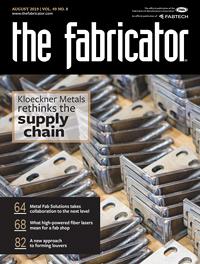Contributing Writer
- FMA
- The Fabricator
- FABTECH
- Canadian Metalworking
Categories
- Additive Manufacturing
- Aluminum Welding
- Arc Welding
- Assembly and Joining
- Automation and Robotics
- Bending and Forming
- Consumables
- Cutting and Weld Prep
- Electric Vehicles
- En Español
- Finishing
- Hydroforming
- Laser Cutting
- Laser Welding
- Machining
- Manufacturing Software
- Materials Handling
- Metals/Materials
- Oxyfuel Cutting
- Plasma Cutting
- Power Tools
- Punching and Other Holemaking
- Roll Forming
- Safety
- Sawing
- Shearing
- Shop Management
- Testing and Measuring
- Tube and Pipe Fabrication
- Tube and Pipe Production
- Waterjet Cutting
Industry Directory
Webcasts
Podcasts
FAB 40
Advertise
Subscribe
Account Login
Search
Tips for sharing revision-controlled CAD files
File folders help manufacturers with distribution of files for purchasing, assembly, and engineering
- By Gerald Davis
- August 13, 2019
- Article
- Manufacturing Software
Revision is an important aspect of the CAD job. The revision task includes archiving the prior design’s files and folders, creating revised 3D models, producing final 2D drawings, and distributing files to interested parties.
“Interested parties” might include personnel in procurement, subcontracting, various fabrication trades, the assembly line, marketing, and end users. Each of those customers of CAD have their preferred digital format. Some even have preferred methods of receipt, such as thumb drive, email, or shared drive.
Document control software may be attached to the CAD system. CAD jockeys also recognize this as the vault or PDM (product data management). The document control add-in to CAD allows for recovery when prior art is changed accidentally. The vault is used to archive versions of the 3D models to establish a revision history of the design.
Access to the vault is restricted. A specific set of CAD files—PDFs and STEP/IGS/DXF files—need to be located for easy access.
Revision terminology used in this article:
A build is a physical assembly. Often made in batches, each build has a revision that reflects its version.
A version is the collection of revisions that represent the current design. The current design is what is to be built. Unless there is a revision, the current version is what was built last time.
A revision is a necessary change to a component or its documentation that corrects some defect or error.
A vault is recommended for maintaining a safe and secure CAD database. Don’t CAD without PDM. Whether or not PDM is in use, the documents distributed by the CAD department benefit from thoughtful organization of the CAD department’s file system.
Distribution of Controlled Documents
An episode of this column published in June (“Tips for document control when it comes to CAD file revisions,” Precision Matters, The FABRICATOR, p. 66) caught the attention of reader Jonah Larsen. As an architectural metals team member for P1 Group, he is involved with the CAD for complex structural projects. Revision is his thing. We appreciate having the P1 Group share these very granular ideas.
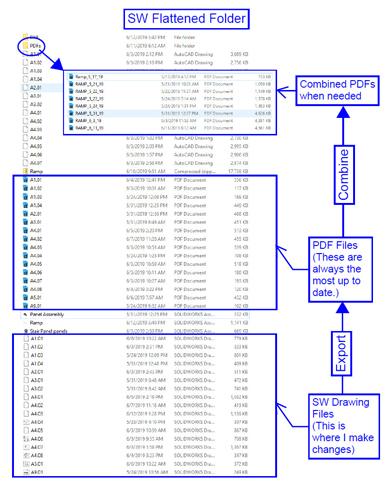
FIGURE 1: A folder system for files that are distributed to various customers of the CAD department is shown. The working folder for CAD is private and includes PDFs that are pending release. Subfolders for DXF files and PDFs are shared with the outside world.
Larsen agreed with that article’s suggestion for including the revision level in PDF file names. Files that are distributed to others should be clearly named.
He also offered a few enhancements to what the June article mentioned. He has a work flow policy to use the date of release as the revision level. Who needs “REV A1+” when “08_05_2019” is unique and informative?
Larsen explained: “The current date and file location are linked to update when the file is opened. When the file is saved to PDF, that date becomes the revision. The date is also used to create the file name for the PDF.”
In addition to date-as-the-revision, Larsen regards location as an important aspect of CAD work flow. He uses Windows® File Explorer to manage a suite of project folders. In Figure 1 we see an example of his “flattened folder” system for a panel assembly.
Private Playground With Shared Children
The project folder is used for CAD work. Shared subfolders (children of the project) contain DXF and PDF files for distribution and exchange with outside parties.
The files in subfolders are the master copies of what has been released from the CAD department to the outside world. The CAD files that were used to create those released PDFs are kept in the private project folder.
A recommended work flow for the revision task includes taking a snapshot (make a copy) of the project folder (and its subfolders) to archive the version. The copied project folder is then renamed to become the working folder for the next revision.
Larsen emphasized that the P1 Group’s folder system for file distribution is tailored to match the needs of each project.
“The exact process that I follow is refined for the work that we do (architectural metal). It seems that between our engineer, the general contractor, the architect of record, the owner, safety, and anybody else important to a project, changes are going to happen. It is then our responsibility to keep up and integrate change,” he said. “This usually means a new set of drawings every other day. It is our practice to have a work flow that preserves and communicates ideas.”
An Organizational Playground
Figure 2 shows a slightly different approach to a folder system for CAD file distribution. The folder MyCompany belongs to the CAD department. CAD personnel manage the folder, but it reflects the overall organization of the business.
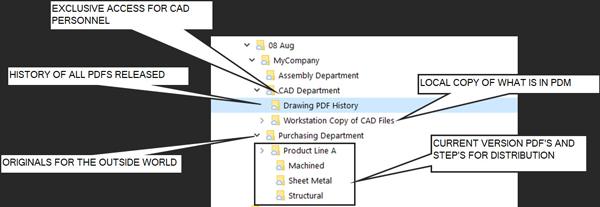
FIGURE 2: Here is another approach to file distribution using private and shared folders. The purchasing department shares subfolders for various fabrication trades; this allows PDFs and STEP files to be shared. The entire CAD department folder is exclusive for things that are changing. Like the purchasing department, the assembly department folder has released drawings for current production.
MyCompany has subfolders for various customers of CAD departments, such as assembly and purchasing. The assembly department folder has drawings, photos, and procedures to put things together. Access to this folder is shared with responsible personnel. These are the original files used to make copies for distribution. Delete something here and the CAD people get grumpy.
The CAD department folder has restricted access. Nothing here should be exposed to the outside world. Research and development, as well as sustaining engineering, are going on in here. The local copy of CAD files that are checked out of the vault resides here.
The CAD department folder has a history folder for all PDFs that have been released. Copies of these files appear in the various trade folders.
The purchasing department folder is shared with personnel outside of the CAD department. It has subfolders for each product line that is serviced by the purchasing department. Within each product line, subfolders for various trades (machined, structural, sheet metal, and so forth) can be found. These trade folders have copies of PDFs and matching STEP files for distribution to fabricators. Quite often a link to such trade folders is shared directly with subcontractors.
These two examples of file/folder systems for controlled distribution of documents merely scratch the surface of possibilities. Another aspect of the revision task is annotation of change on the drawing. This involves revision tables, zones, revision symbols, the use of layers, and the use of color. Stay tuned.
Gerald Davis would love for you to send him your comments and questions. You are not alone, and the problems you face often are shared by others. Share the grief, and perhaps we will all share in the joy of finding answers. Please send your questions and comments to dand@thefabricator.com.
About the Author
subscribe now

The Fabricator is North America's leading magazine for the metal forming and fabricating industry. The magazine delivers the news, technical articles, and case histories that enable fabricators to do their jobs more efficiently. The Fabricator has served the industry since 1970.
start your free subscription- Stay connected from anywhere

Easily access valuable industry resources now with full access to the digital edition of The Fabricator.

Easily access valuable industry resources now with full access to the digital edition of The Welder.

Easily access valuable industry resources now with full access to the digital edition of The Tube and Pipe Journal.
- Podcasting
- Podcast:
- The Fabricator Podcast
- Published:
- 04/16/2024
- Running Time:
- 63:29
In this episode of The Fabricator Podcast, Caleb Chamberlain, co-founder and CEO of OSH Cut, discusses his company’s...
- Trending Articles
Capturing, recording equipment inspection data for FMEA

Tips for creating sheet metal tubes with perforations

Are two heads better than one in fiber laser cutting?

Supporting the metal fabricating industry through FMA

Omco Solar opens second Alabama manufacturing facility

- Industry Events
16th Annual Safety Conference
- April 30 - May 1, 2024
- Elgin,
Pipe and Tube Conference
- May 21 - 22, 2024
- Omaha, NE
World-Class Roll Forming Workshop
- June 5 - 6, 2024
- Louisville, KY
Advanced Laser Application Workshop
- June 25 - 27, 2024
- Novi, MI