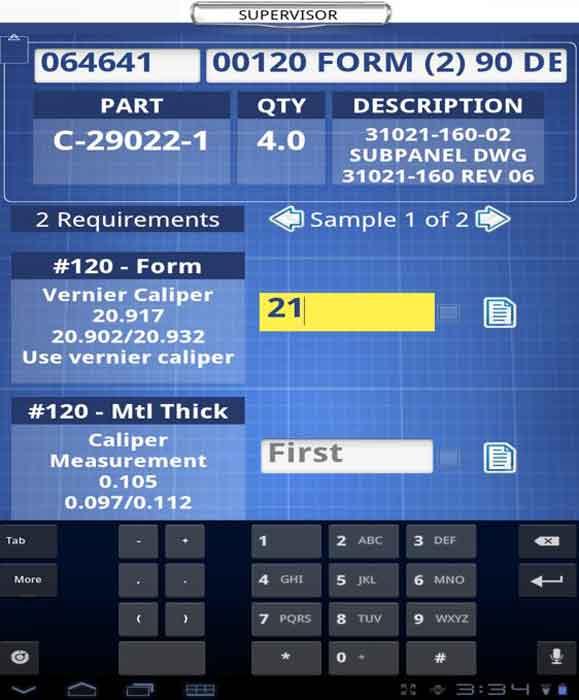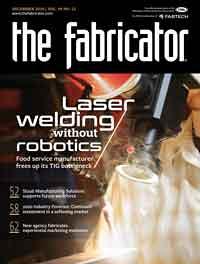CEO
- FMA
- The Fabricator
- FABTECH
- Canadian Metalworking
Categories
- Additive Manufacturing
- Aluminum Welding
- Arc Welding
- Assembly and Joining
- Automation and Robotics
- Bending and Forming
- Consumables
- Cutting and Weld Prep
- Electric Vehicles
- En Español
- Finishing
- Hydroforming
- Laser Cutting
- Laser Welding
- Machining
- Manufacturing Software
- Materials Handling
- Metals/Materials
- Oxyfuel Cutting
- Plasma Cutting
- Power Tools
- Punching and Other Holemaking
- Roll Forming
- Safety
- Sawing
- Shearing
- Shop Management
- Testing and Measuring
- Tube and Pipe Fabrication
- Tube and Pipe Production
- Waterjet Cutting
Industry Directory
Webcasts
Podcasts
FAB 40
Advertise
Subscribe
Account Login
Search
When a paper-based process becomes a problem
See how a move to digital information flow helps quality efforts at a fabrication shop
- By Bridget L. Lazlo and Dan Davis
- December 31, 2019
- Article
- Shop Management

A paperless shop floor does not automatically equate to a highly efficient fabricating operation, but a shop that takes steps to streamline processes definitely will have less paper on the shop floor. Getty Images
Editor’s Note: This feature is based on the presentation “Cracking the Paperless Code,” which was shared as part of a Fabricators & Manufacturers Association webinar in April 2017. A copy of the presentation can be found at https://store.fmanet.org under the FabCast heading.
Ask manufacturing CEOs today and they will tell you that Industry 4.0 technologies, such as big data, advanced robotics, and 3D printing, will transform their businesses. This is not just about streamlining communication channels; this is about new and efficient ways to design, test, manufacture, ship, and service parts, assemblies, and components.
With this reality before them, these CEOs also recognize the potential impact that these technologies might deliver. They could lead to better customer service and more efficient product launches, without the need for too many extra resources. That’s a winning recipe for boosting profitability.
How might manufacturing companies embrace these digital realities and work to grow the business? According to a survey done by the Aberdeen Group in February 2017, 44 percent of manufacturers surveyed said their main focus was on streamlining and accelerating processes to improve efficiency and productivity.
If that’s the case, that often means a move away from paper. In general, freedom from paper-based processes equals freedom from clutter. The facility is more organized. Employee morale is improved as everyone has access to the right information when they need it. The company also enjoys fewer costs associated with the purchasing and disposal of paper.
But being paperless really shouldn’t be the end goal. The real focus should be on process improvement, which often means less paper, not necessarily total elimination. A case study involving a metal fabricator that had to improve its quality control efforts illustrates this situation.
Formalizing Quality Checks
ABC Fabricating Co. (not the company’s real name) offers laser cutting, bending, machining, welding, painting, and assembly services to its customers in the construction, defense, energy, medical, and transportation industries. It takes on jobs of various volumes, but also engages in some prototyping work.
Some of ABC Fabricating’s customers often challenge the fabricator to think about new approaches to operations. It’s constructive criticism in the sense that these customers want a strong supply chain, and the best way to ensure that is for their suppliers, in this case ABC Fabricating, to be fast, flexible, and profitable.
In particular, one ABC Fabricating customer wanted the shop to approach quality checks in a more systematic way. The fabricator was already gathering a lot of quality information, but the customer wanted a more digitized approach, where results would be less reliant on human input and retrieved more easily.
ABC looked at the customer as a partner, so it was very open-minded when it came to the request. The company’s managers recognized the benefits of streamlining the process and making data collection foolproof. It just wanted to ensure that any effort to refine the process would be simple to implement, not too costly, and mobile to fit the harried life of shop floor employees.
This meant a move away from paper-based forms. The forms often were hard to read, and information couldn’t be retrieved easily. Many of the forms were being scanned and transformed into PDFs, but that data was not retrievable or usable by any software tool. To achieve the project goals, ABC Fabricating needed to put the quality information to work.
The first step involved finding a champion, someone who was enthusiastic about the project and who could be relied upon to enact changes and drum up support for new processes. In this case, the champion was the quality manager, who lived and breathed the company’s quality process.
Then the champion and other members of the transition team were asked to walk through the quality process. That provided a real opportunity to see what the flow was. Then that could be translated into chart form to provide everyone with a visual.
So what did ABC Fabricating find? The quality process was lengthy and manually intensive. It began with a first-part inspection for first-time runs. The machine operator had to look up the print and mark it up to acknowledge whether parts were within tolerance. When that was done, the information was sent to the front office where it was added to the routing packet and formally updated on the print.
At this point, a spreadsheet for process control was printed out and put with the packet. The machine operator filled this out as part of the ongoing quality routine for the production run. He then scanned it in when complete.
As the flow chart suggested, the quality process was tedious and ripe for improvement. The turnaround on new part orders was lengthy as people waited for quality forms to return in the job packet. It was cumbersome to look for the form in the packet, and when it was found, the paper form was not always filled out correctly or completely. Sometimes people’s handwriting couldn’t be read. Sometimes the quality form was torn or had a smudge on it that made reading the information difficult. Sometimes the paper wasn’t there at all.
With the shortcomings identified, the ABC Fabricating team needed to answer some key questions before moving forward:
What technology might be helpful in digitizing information collection, flow, and
retrieval?Who would be using this?
When would they be using it?
What type of environment would they be using it in?
How would the data be used?
The Mobile Answer
The team decided an app for a mobile computing device, such as a tablet or a smartphone, was the best way to tackle this project. The company’s enterprise resource planning (ERP) software didn’t have a module to address quality reporting, and no off-the-shelf software package directly fit the need. An app could be developed quickly and tailored to ABC Fabricating’s quality needs.
The next step was to create a database of inspection requirements, such as the tolerance range for measurements and notes that influenced just how the measurement was taken (see Figure 1). This information was taken from spreadsheets that had been created previously.
With requirements decided, the focus turned to developing a user-friendly graphic interface for the Quality Inspection Capture (QIC) app. It had to focus on function and not be confusing to users (see Figure 2). That’s why the final design was direct: Employees were asked to identify the sample, log in the measurement, and make any notes that were necessary.
The QIC app also contained a corrective action function (see Figure 3). If a tolerance was outside of established specifications, the app recorded the moment: which employees were involved, the date, the time, action taken to correct the issue, the job number, and the part number.
This type of immediate notification of a quality problem actually ended up playing a key role in improving quality. Because everything was time-stamped and dated, machine operators were obligated to use the app as they were expected. If not, supervisors could see the timing gaps in quality reporting. What had been happening during the days of manual logging of quality data was that sometimes employees were faking entries, waiting until the end of a job or shift and just writing that all previous checks—which were to have occurred in a certain order—were all within tolerances. The app made the shop floor more accountable for their quality contributions.
With the app, quality issues were being caught early in the fabricating process. Out-of-tolerance parts weren’t being caught farther downstream or, even worse, at the customer’s facility.
Once the QIC interface was tested and approved, ABC Fabricating was close to launching the app for use. Because the quality information was collected in a database, the development team didn’t have to spend extra time working on an application program interface to feed information back into a larger software tool, such as ERP software.
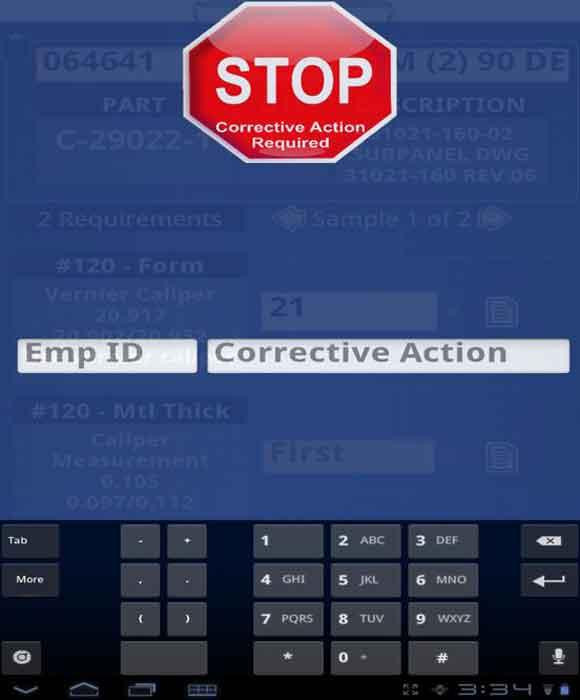
Figure 3
The app made corrective action a real-time event rather than a quality problem identified downstream.
After launching the app, the company didn’t have to wait long to notice the impact. When that initial print was marked up on the shop floor for the first-part quality check, paper didn’t come back from the front office. That information was taken and digitized into the quality form that could be accessed through the QIC app. Additionally, the person performing the quality check could see other reporting requirements and the original print if needed. The latest quality information was always ready for easy access.
After six months, ABC Fabricating took a closer look at some key performance metrics linked to quality control and came away impressed. The fabricator saw a 44 percent decline in customer returns, and its quality scores improved by almost two-thirds. Also, when a customer asked for quality data for a specific time range, the request was not looked at as a burden, but an easy-to-fulfill request.
ABC Fabricating found other benefits as well. Besides saving time on the back end of the quality control process, the fabricator found that employees liked using the tablets and the app; quality checks became a habit. In fact, employees became more engaged in quality improvement efforts and started asking questions when things seemed unusual.
The app also helped with sales, believe it or not. Customers that visited ABC Fabricating saw the machine operators using the tablets, and they came away impressed that employees were engaged in the use of modern technology to stay on top of quality requirements. Ironically, the incorporation of those modern tools really didn’t require a huge expense by ABC Fabricating.
In the end, a metal fabricator that was looking to keep a customer happy ended up with a much improved quality control program. They had a refined process that included a lot less paper. That’s no coincidence.
About the Authors

Dan Davis
Editor-in-Chief
2135 Point Blvd.
Elgin, IL 60123
815-227-8281
Dan Davis is editor-in-chief of The Fabricator, the industry's most widely circulated metal fabricating magazine, and its sister publications, The Tube & Pipe Journal and The Welder. He has been with the publications since April 2002.
subscribe now

The Fabricator is North America's leading magazine for the metal forming and fabricating industry. The magazine delivers the news, technical articles, and case histories that enable fabricators to do their jobs more efficiently. The Fabricator has served the industry since 1970.
start your free subscription- Stay connected from anywhere

Easily access valuable industry resources now with full access to the digital edition of The Fabricator.

Easily access valuable industry resources now with full access to the digital edition of The Welder.

Easily access valuable industry resources now with full access to the digital edition of The Tube and Pipe Journal.
- Podcasting
- Podcast:
- The Fabricator Podcast
- Published:
- 04/16/2024
- Running Time:
- 63:29
In this episode of The Fabricator Podcast, Caleb Chamberlain, co-founder and CEO of OSH Cut, discusses his company’s...
- Industry Events
16th Annual Safety Conference
- April 30 - May 1, 2024
- Elgin,
Pipe and Tube Conference
- May 21 - 22, 2024
- Omaha, NE
World-Class Roll Forming Workshop
- June 5 - 6, 2024
- Louisville, KY
Advanced Laser Application Workshop
- June 25 - 27, 2024
- Novi, MI